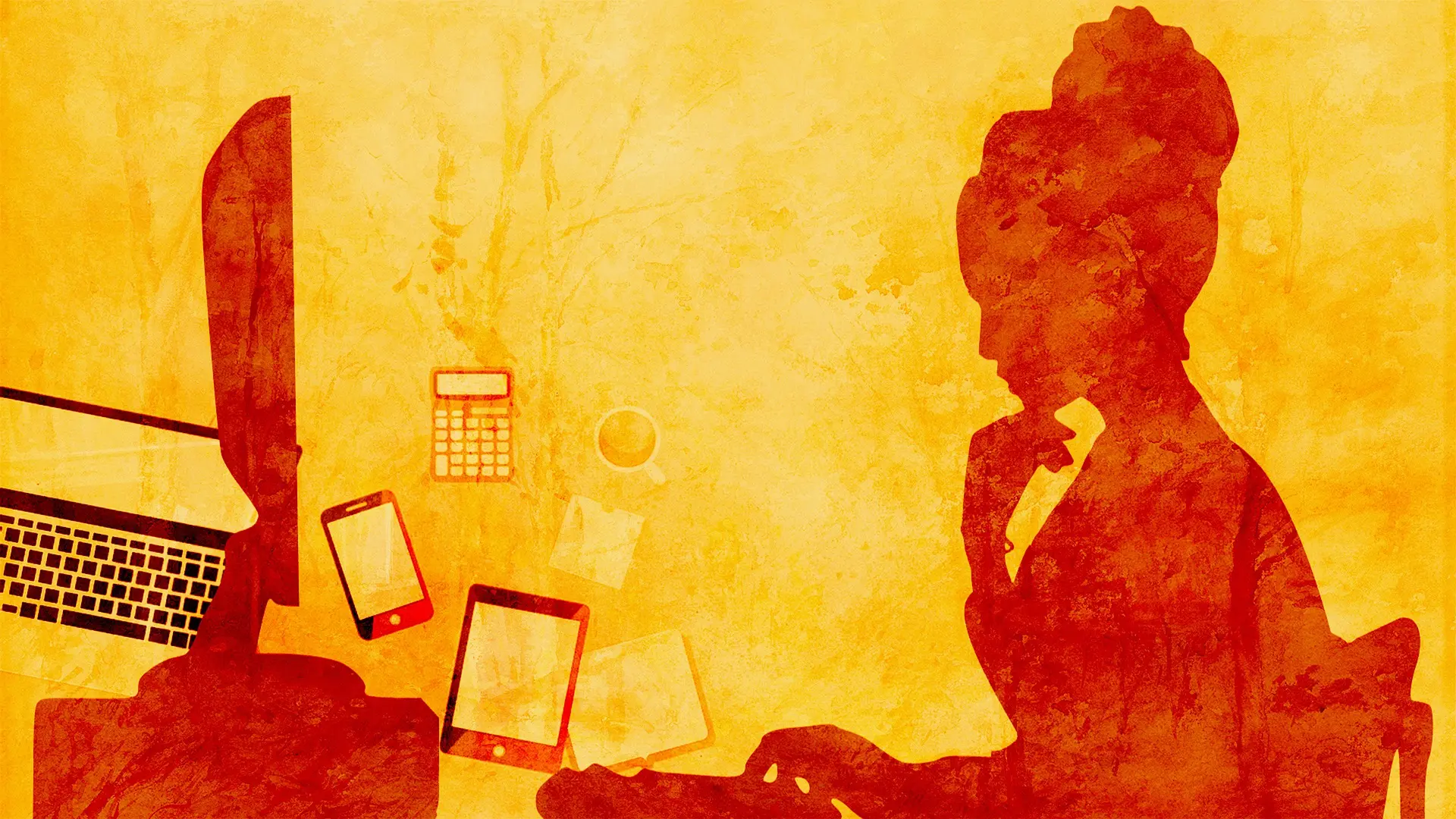The 4 Best Free Virtual Machine Software of 2022!
This comprehensive review and comparison discuss the best free Virtual Machine Software for creating a secure virtualized environment using either paid or free VM software.
Computer architectures serve as the foundation for virtual machines, which offer computer-like features. A combination of specialized hardware, software, or both may be used in their implementations.
Let’s make it even more simple. Including its own Processor, ram, Ethernet adapter, and disk, a virtual machine is a replica of a physical computer system that is built on actual hardware. In order for the virtual machine to utilize the system’s resources, software known as a hypervisor separates them from the hardware and properly provides them.
The physical machines that are outfitted with a hypervisor like Kernel-based Virtual Machine are referred to as hosts, hosts, hosts, or just hosts. The numerous virtual machines that utilize its resources are known as guests, whether they be operating systems, computers, or guest machines. Compute resources are treated by the hypervisor in the same way that CPU, memory, and storage are: as a set of resources that may be easily shared amongst current guests or added to new virtual machines.
A single computer running Linux, macOS, or Windows may run several distinct operating systems at once because of virtual machines. Each operating system functions exactly as it would on the host hardware, simulating the real-time operation of each operating system on a physical machine.
1. Hyper-V

Description
The Microsoft Hyper-V virtualization platform, sometimes known as a “hypervisor,” allows administrators to maximize the use of their resources by virtualizing various operating systems to run simultaneously on a single physical server. And Hyper-V is considered the best free virtual machine for windows 10.
You can virtualize server operating systems in the data center, Windows phone environments on your desktop, and most things in between with Microsoft Hyper-V. It is also a fantastic tool for programmers who need a secure environment in which to test their code.
Here is a brief overview of this best free virtual machine Windows 10 of the other major subjects in this part that will help you grasp the fundamentals of Hyper-V before you delve any further.
Why should I utilize Hyper-V?
Smart Servers
Being more productive is one of the main advantages of employing virtualization. I spent a lot of time as an IT manager where we had to “do more with less.” We had more than 100 servers, but the data center where they were housed was only managed by one full-time administrator. Our lives were revolutionized by the use of virtualization.
That burden suddenly became considerably easier for us to handle. A few minutes could pass before the deployment of new servers. With the little disruption to end users, cluster maintenance could be carried out throughout the day. Planning for recovery after the disaster was made easier. It was simpler to back up and recover data.
Motivation
The freedom that virtualization generally provides is enormous, but the new Windows 2012 Hyper-V features in particular simplify things. Running virtual machines (VMs) can be live-migrated from one host to another considerably more easily with Windows Server 2012 Hyper-V. With the new Storage Migration capability, you can switch the virtual storage of an active virtual machine between VM storage repositories.
You have the flexibility to place VMs on any Windows 2012 server thanks to the ability to store them on any SMB3 file share and yet employ cutting-edge functionality. It might prevent you from having to spend money on a SAN and even acts as the front end of a SAN using a Fibre Channel, saving you from having to connect all of your Hyper-V servers directly.
Minimum Hardware
For me, the things that have a significant impact on the entire business, not just you as the admin, are my favorites. For instance, you can consolidate more servers into the Hyper-V infrastructure using the new scalability features in Windows Server 2012. Applications made specifically to examine the Hyper-V virtual network might be used. To move VMs in and out of the Hyper-V infrastructure quickly, you can let developers use Client Hyper-V in Windows 8.
The most significant benefit of combining all these characteristics is that you can complete tasks that formerly took days, weeks, or even months to complete in a matter of minutes. For your business, this kind of flexibility and cost savings can result in significant changes that actually matter.
Replication
The new Windows 2012 Hyper-V Replica feature now makes replication of servers across a WAN or secure VPN easy and possible for the smallest of businesses. Previously, server replication was only something that very large companies could afford.
In my Windows 2012 Hyper-V course, as you’ll see, I’ll walk you through configuring and testing Replica. I think you’ll see that it’s undoubtedly one of the easiest ways to protect your servers from disaster.
Cut Cost
Since I have not conducted a price comparison, I won’t try to claim that Hyper-V is “less expensive than alternative hypervisors.” I am aware that Hyper-V is a component of Windows Server 2012, which means that most businesses already have it on hand and will utilize it eventually.
Some advanced features found only in VMware vSphere’s higher editions are included with Server 2012 Hyper-V. In addition to the initial pricing comparison of “this hypervisor vs. that hypervisor,” other factors to configure include the product’s usability, the features it delivers, the ecosystem it exists in, and your comfort level with the company’s products.
Don’t misunderstand me when reading this blog article, though. Not that I’m suggesting Hyper-V is the best hypervisor available. Other hypervisors include RedHat Enterprise Virtualization, Citrix XenServer, and VMware vSphere. Each of those remedies has benefits and drawbacks.
For instance, the enterprise plus edition of VMware vSphere will be substantially more expensive than Hyper-V but come with a lot more sophisticated capabilities.
2. KVM
Description
Full virtualization capabilities are made possible by the KVM hypervisor. Every standard feature of the physical system is made available to each VM, including the virtual BIOS (basic input/output system) and virtual hardware like the CPU, memory, storage, network cards, etc. Each virtual machine accurately replicates a physical machine as a result.
KVM is a Linux kernel module that is accessible. It allows the kernel to act as a hypervisor by plugging right into the kernel’s source code. Each virtual machine (VM) is run as a distinct Linux process with connected virtual hardware resources by the system. Only processors with hardware virtualization extensions, like Intel-VT or AMD-V, can run KVM.
Here is a brief overview of this best free virtual machine of the other major subjects in this part that will help you grasp the fundamentals of KVM before you delve any further.
What are KVM and its related advantages?
Jet Process
The speed at which a website load is important for the user experience. Superior speeds will help you improve your SEO. Lower latency and better prioritization are made possible by Linux kernel virtualization. It divides the larger computing-intensive procedure into smaller parts. These are ultimately scheduled and handled in turn.
Freedom
A website’s and its users’ data security is of utmost importance. Your company may suffer significant losses if the website is compromised or subject to assaults. KVM uses a combination of secure virtualization (sVirt) and security-enhanced Linux (SELinux), which enhances isolation and security.
Stable
To prevent frequent website crashes, your server must be dependable. KVM has a wide range of hardware support and is very dependable. Customers can access your website without any problems because of its reliability. Hosting a website is absolutely essential for business. High bounce rates can result from a website’s slow loading speed and other technical issues, which will ultimately hurt your business. A company must pick a hosting service provider that provides reliable services and makes use of cutting-edge technology.
Extendable
Due to KVM’s great scalability, even during periods of increased website traffic, your website will continue to function flawlessly. The volume of traffic to your website will rise. A KVM server has the capacity to manage and distribute resources according to demand. This guarantees that in the event of a traffic increase, your website won’t lag or crash. This function guarantees rapid page loading times and provides a positive user experience.
3. VirtualBox
Description
What is VirtualBox? A general-purpose complete virtualizer for x86 hardware, VirtualBox is intended for use on servers, desktops, and embedded systems. It was initially created by Innotek GmbH and purchased by Sun Microsystems in 2008 before being acquired by Oracle in 2010.
The sole business-oriented solution that is publicly accessible as Open Source Software under the rules of the GNU General Public License (GPL) version 2 is VirtualBox, a product with a ton of features and great performance. It supports Sun Solaris, FreeBSD, Macintosh, Linux, and Windows. Since version 2.2.0, VirtualBox has supported the Open Virtualization Format (OVF) (April 2009).
The program is now created by Oracle Corporation under the name Oracle VM VirtualBox. This virtualization tool can be used both at home and in the workplace.
Here is a brief overview of this best free virtual machine of the other major subjects in this part that will help you grasp the fundamentals of VirtualBox before you delve any further.
Why should I work on Virtualbox?
Compatible with all OS
VirtualBox can run any operating system as long as the host machine has the necessary resources, despite the fact that it can only be installed on operating systems that are compatible with it. This enables users to run apps that are compatible with particular operating systems even when the host machine’s operating system is different. Best free virtual machine for macOS.
Setting the type of virtual hardware that each guest operating system is running on is another feature of VirtualBox. Users will be able to do this even if the host system’s hardware is incompatible, allowing them to install outdated operating systems like OS/2 or DOS.
Finally, users can run many operating systems simultaneously using VirtualBox. There are numerous uses for this, some of which will be discussed in the sentences that follow.
Simple Configuration
Virtual machines can be used by vendors to send users to complete software configurations. For instance, setting up an email server on a typical device requires a lengthy and challenging task. The preparation and packing of complex configurations into virtual machines is made possible by VirtualBox. It is now as simple as importing and starting the appliance in VirtualBox to set up an email server thanks to this method.
Strong Software
A strong virtual machine can basically be thought of as a container that can be frozen, woken up, copied, and moved between hosts. Users can save any virtual machine’s current state and later restore it using VirtualBox’s snapshots feature. Users are now able to experiment as needed inside the virtual computing environment.
Snapshots eliminate the need for time-consuming backup and restoration procedures without sacrificing redundancy. This makes it simple to fix important problems like malware infecting the guest machine or improperly installed software. If the host system has the necessary storage space, users may create as many snapshots as they need.
Cross-platform software
Workflows for software development and testing on several platforms are made simpler by virtual machines. For instance, VirtualBox can be used to develop an application on the same endpoint that has versions for desktop and mobile platforms. By doing this, the test devices wouldn’t need to exchange installer files.
Users can also compile to different executable types thanks to virtualization. Users frequently need macOS to build APP files and Windows to compile EXE files, even in a cross-platform environment. VirtualBox makes it simple to accomplish this on the same machine without having to dual-boot for each build.
Implementation Cut Cost
Low system loads only require a small portion of the processing power of modern, high-end computers. As a result, a large-scale VirtualBox deployment in a professional setting with an applicable use case can significantly save infrastructure expenses.
It would be more cost-effective to deploy multiple virtual machines on a less number of potent hosts for software-based tasks that don’t need a lot of hardware resources. By doing this, bandwidth use might be optimized, and employee endpoint costs could be decreased.
4. VMware ESXI
Description
The ESXi hypervisor is the centerpiece of the vSphere product family. An application that operates and generates virtual computers is known as a hypervisor. There are two categories of hypervisors:
Hypervisors of type 1 run directly on the system hardware and are sometimes known as bare metal hypervisors. On a different level above the hypervisor, a guest operating system is present. A Type 1 hypervisor, such as VMware ESXi, runs on the host server hardware without the aid of an underlying operating system.
Type 2 hypervisors are those that work in a traditional operating system environment and rely on the host operating system for memory management and I/O device support.
The virtualization layer offered by ESXi abstracts the actual host’s CPU, storage, memory, and networking capabilities into several virtual computers. As a result, virtualized programs can make use of these resources without having direct access to the underlying hardware. The hypervisor utilized by VMware ESXi is referred to as vmkernel by VMware. Virtual machines submit resource requests to the vmkernel, which then presents the requests to the physical hardware.
Here is a brief overview of this best virtual machine for Windows 11 of the other major subjects in this part that will help you grasp the fundamentals of VMware ESXI before you delve any further.
Does VMware ESXI have a powerful environment?
Solid Technologies
Since its founding in 1998, VMware has remained afloat in the ebb and flow of evolving technology. They also led the industry with the fantastic things they provide, but that’s not all. The VMware solutions unquestionably offer a complete administration framework that is ideal for a cloud virtual machine. Likewise, in today’s society, especially in the field of virtual machine technology, these are seen as somewhat of a gold standard. Due to its continued leadership in the virtualization industry, VMware has an excellent track record. This might be very beneficial to a business as it tries to grow into the virtual world.
Best Uptime
The high availability that the VMware vSphere infrastructure provides is one of its major benefits. The management of the virtual machine’s availability is aided by the high availability, which is independent of the hardware and software layers. Additionally, the VM has been regarded as a crucial component that might guarantee smooth functioning for all remote users because of its capacity to run even complex operations simultaneously. Additionally, this functionality gives the company’s cloud server the level of security it needs to prevent operating system and hardware problems.
Significant Enterprise System
Several businesses throughout the world have embraced VMware. This is a result of VMware’s excellent usability and solid track record. To support that, VMware technology is presently used in the IT infrastructure of 100% of Fortune Global 100 and Fortune 100 firms. In addition, the majority of VMware consumers claim that their initial investment paid off handsomely. Powerful organizations’ past performance merely serves as further evidence that a VMware-hosted environment might significantly assist an organization’s capacity to manage and increase the profitability of its virtual machines.
What are the Types of Virtual Machines?
We may categorize Virtual machines into two different models
- System Virtual Machine
This virtual machine concept provides a full system platform and allows us to run the whole virtual operating system. A system virtual machine offers an environment where an OS can be fully installed, just like a virtual box does. The graphic below shows how the virtual machine monitor divides our real machine’s hardware between two simulated operating systems. Additionally, a few programs and processes are running simultaneously in the distributed hardware of the simulated machines.
- Process Virtual Machine
In contrast to system virtual machines, however, process virtual machines do not give us the option to fully install the virtual operating system. Instead, it produces a virtual version of the OS when we are using a certain app or program, and this environment is erased as soon as we close the app. In addition to running on the main OS, some virtual machines were built to accommodate additional apps. This demonstrates that because those programs needed a different operating system, the process virtual machine gave them the resources they needed to run at the moment. A Windows and Linux program called Docker, for instance, makes it possible to execute apps from several Linux distributions.
FAQ
What is a good free virtual machine?
There are numerous excellent free virtual machine software options available. VirtualBox, VMware, and Microsoft VirtualPC are some of the more popular options. Each of these alternatives has advantages and disadvantages. It is critical to select the best virtual machine software for your requirements. Here are some pointers to help you select the best free virtual reality software.
Are there any free virtual machines?
Yes, there are. And this article is listing them as follows:
Hyper-V, KVM, VirtualBox, and VMware ESXI.
Is there a free Windows virtual machine?
Yes, there are. And this article is listing them as follows:
Hyper-V, KVM, VirtualBox, and VMware ESXI.
Is Hyper-V free?
Yes it is Free
What is the best Virtual Machine Software?
Hyper-V, KVM, VirtualBox, and VMware ESXI.
How to set up a Virtual Machine?
Refer to this Blog for How to Create a Virtual Machine
Conclusion
- This comprehensive review and comparison discuss the best free Virtual Machine Software for creating a secure virtualized environment using either paid or free VM software.
- In order for the virtual machine to utilize the system’s resources, software known as a hypervisor separates them from the hardware and properly provides them. The best free virtual machine on Reddit.
- Running virtual machines (VMs) can be live-migrated from one host to another considerably more easily with Windows Server 2012 Hyper-V. With the new Storage Migration capability, you can switch the virtual storage of an active virtual machine between VM storage repositories.
- Replication The new Windows 2012 Hyper-V Replica feature now makes replication of servers across a WAN or secure VPN easy and possible for the smallest of businesses.
- Extendable Due to KVM’s great scalability, even during periods of increased website traffic, your website will continue to function flawlessly.
- A Type 1 hypervisor, such as VMware ESXi, runs on the host server hardware without the aid of an underlying operating system.