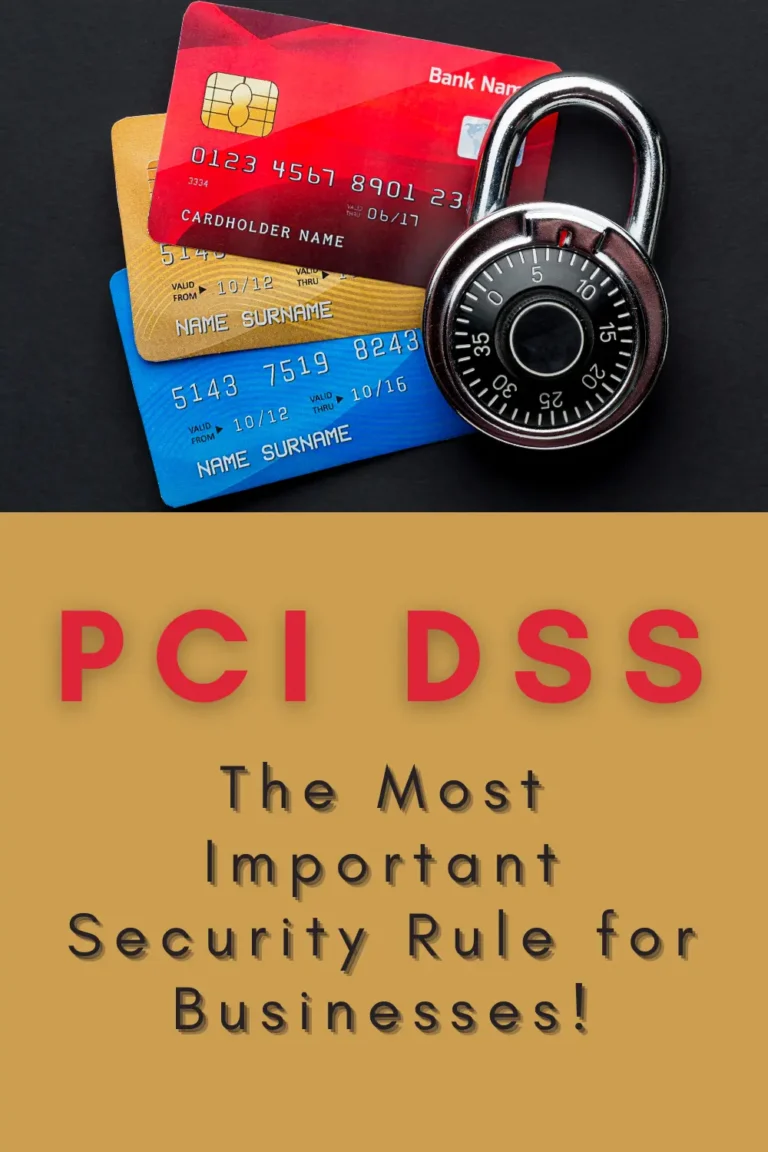How to Effectively Remove Ransomware Attacks from Your Computer? – 5 Steps
Ransomware attacks have become a significant threat to computer users worldwide. Cybercriminals use these attacks to extort money from victims by encrypting their files and demanding a ransom payment to restore access. Ransomware can be devastating, leading to data loss, financial damage, and business disruption. If you are a victim of a ransomware attack, it is essential to act quickly and remove the malware from your computer. In this guide, we will provide you with a step-by-step process to remove the ransomware and recover your files.

1. Identify the Type of Ransomware Attacks
The first step in removing ransomware is to identify the type of malware you are dealing with. Different types of ransomware require different approaches to remove them. Some ransomware variants, such as WannaCry, have known decryption keys that can be used to recover files. Other types of ransomware, such as Locky and CryptoLocker, have no known decryption keys, and victims must rely on backups to restore their files.
2. Disconnect Your Computer from the Internet
Once you have identified the ransomware, disconnect your computer from the internet. This will prevent the malware from communicating with the attacker’s command and control server and downloading additional malicious code.

3. Remove the Ransomware Attacks
The next step is to remove the ransomware from your computer. You can use antivirus software to scan your computer and detect and remove the malware. Ensure your antivirus software is up to date and has the latest virus definitions.
4. Restore Your Files
If your files have been encrypted by ransomware, you may be able to restore them from backups. Make sure that you have a recent backup of your files and that it has not been affected by the ransomware. You can also try using decryption tools if they are available for your specific ransomware variant.
5. Secure Your Computer
After removing the ransomware and restoring your files, it is essential to secure your computer to prevent future attacks. Here are some steps you can take to improve your computer’s security:
- Install antivirus software and keep it up to date
- Use a firewall to block unauthorized access to your computer
- Keep your operating system and software up to date with the latest security patches
- Be cautious when opening email attachments or clicking on links from unknown sources
- Backup your files regularly to protect against data loss in case of an attack

FAQs:
Can I negotiate with the ransomware attackers?
It is not recommended to negotiate with the attackers or pay the ransom. Paying the ransom does not guarantee that your files will be restored, and it encourages the attackers to continue their criminal activities.
What if I don’t have a backup of my files?
If you do not have a backup of your files, you may not be able to recover them. In this case, you should consult a data recovery expert.
How can I prevent ransomware attacks in the future?
To prevent ransomware attacks, keep your antivirus software up to date, use a firewall, be cautious when opening email attachments or clicking on links, and back up your files regularly.
Can I use System Restore to remove Ransomware Attacks?
System Restore may not be effective in removing ransomware as it does not affect the encrypted files. It is recommended to use antivirus software to remove the malware.
Is it possible to recover files encrypted by Ransomware Attacks without paying the ransom?
It may be possible to recover files without paying the ransom by using decryption tools or restoring from backups. However, this depends on the specific ransomware variant and the level of encryption used.
Conclusion
Ransomware attacks are a growing threat to computer users, and it is important to take steps to protect yourself against them. If you have been a victim of a ransomware attack, it is essential to act quickly to remove the malware and restore your files. In this guide, we have provided you with a step-by-step process to remove the ransomware and recover your files. Remember to identify the type of ransomware, disconnect your computer from the internet, remove the ransomware with antivirus software, restore your files from backups, and secure your computer to prevent future attacks.
By following these steps, you can effectively remove ransomware from your computer and protect yourself against future attacks. It is essential to keep your antivirus software up to date, back up your files regularly, and be cautious when opening email attachments or clicking on links from unknown sources. With these precautions in place, you can reduce the risk of a ransomware attack and keep your computer and files safe.
We hope that this guide has been helpful in providing you with the information you need to remove ransomware from your computer. Remember to act quickly if you suspect that your computer has been infected with ransomware, and seek help from a data recovery expert if needed. By staying vigilant and taking proactive steps to protect yourself, you can stay safe in the ever-evolving landscape of cybersecurity.
Related Resources