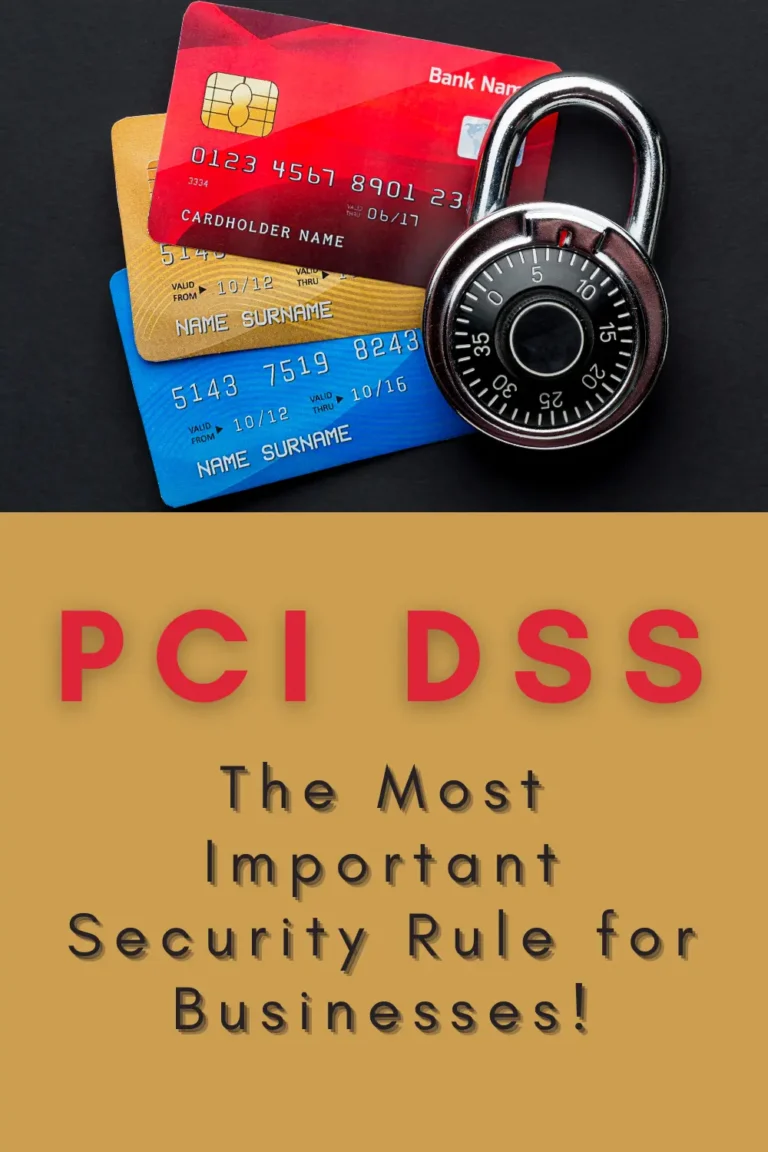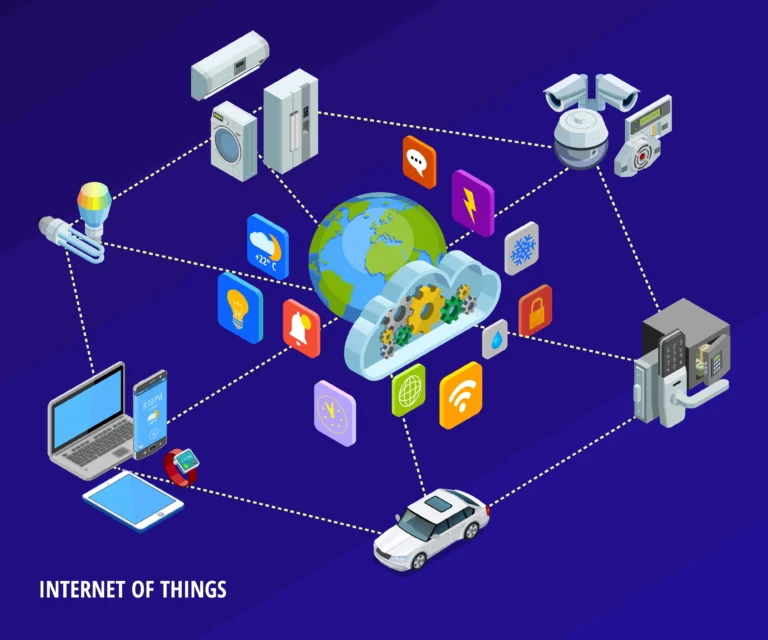Ransomware: The Ultimate Survival Guide
Ransomware attacks on both private persons and all sizes of enterprises and businesses. Your data will be encrypted or your computer’s operating system will be locked if ransomware or an encryption Trojan infects it. Ransomware immediately demands payment in exchange for the release of a “digital hostage,” such as a file. Being ready can help to lessen the possibility that you will be confronted by a locked laptop or an encrypted file. With the help of security software and adequate attention, the likelihood of infection can be greatly decreased. You can prevent having to pay exorbitant amounts of money for the potential release of your data by employing anti-ransomware. There are many methods to get infected with ransomware, including visiting shady or vulnerable websites, downloading malicious software, and receiving spam emails.
Are you at risk from a ransomware assault?
Many things could lead to a ransomware assault targeting you as the victim.
- The used technology has been obsoleted.
- The software or firmware of the device has reached its end life.
- There is no appropriate backup strategy.
- Cybersecurity hasn’t received enough focus, and
- there isn’t a clear plan in place.
You run the danger of being the victim of a ransomware attack if the device meets one or more of these criteria. Your security software can correct this by doing a vulnerability scan. The software checks the system for any potential security flaws in the operating system or any installed programs. It is feasible to stop the machine from getting infected by identifying the flaws that allow malware to enter.

How to prevent Ransomware attacks?
- Do not ever click on dangerous links, and stay away from clicking on links on insecure websites or in spam messages. Malicious links could trigger an automated download that infects your computer if you click on them.
- Do not respond if a call, text, or email from an unknown source asks for personal information in order to avoid giving it out. When organizing a ransomware attack, cybercriminals may try to get personal data from you in order to customize their phishing messages for you. If you have any questions about the message’s validity, get in touch with the sender immediately.
- Do not open any shady email attachments. Email attachments can also deliver ransomware to your device. Any suspicious-looking attachments should not be opened. Pay special attention to the sender and verify that the address is accurate to ensure the email is reliable. Never open an attachment that requests that you execute a macro in order to view it. Opening an infected attachment will launch a malicious macro that allows the malware to take control of your computer.
- Do not utilize unidentified USB drives. Never use unidentified USB sticks or other storage devices to connect to your computer. The storage device may have been contaminated by cybercriminals, who then left it in the open in an effort to lure users.
- Do not ignore software updates frequently: Staying up to date with your software and operating system will help shield you from infection. Make sure you take advantage of the most recent security fixes when running updates. This makes it more difficult for fraudsters to take advantage of holes in your programs.
- Do not use public Wi-Fi networks without VPN services. Conscious usage of public Wi-Fi networks is a practical ransomware defense strategy. Your computer is more susceptible to assaults when connected to a public Wi-Fi network. Avoid utilizing public Wi-Fi for delicate transactions whenever possible, or utilize a secure VPN service.
- Do not download software or media files from untrusted websites in order to reduce the chance of getting ransomware. Use reputable and trusted websites to download from. These websites can be identified by trust seals. Ensure that “https” is being used in place of “http” in the browser address bar of the page you are visiting. The address bar may also display a shield or lock icon to show that the page is secure. When downloading anything to your mobile device, use caution as well. Depending on your device, you can put your trust in either the Google Play Store or the Apple App Store.

How to limit the ransomware impact after attaching the device?
Establishing backups and executing restores
Always ensure that your data is backed up in case ransomware infects your machine and decryption is rendered impossible. Make sure to use an external hard disk and unplug it from your computer after making the backup. The data on your linked hard disk will also be encrypted if the ransomware becomes active while it is attached. This type of data backup should be done often.
Does backup software represent a threat or protection?
You can utilize backup software instead of manually protecting your data if you don’t want to. But you must be cautious as well in this situation. This is due to the fact that some so-called “security products” are actually Trojans. Backup software’s principal function is to make backup copies, hence it has access to all files and a wide range of privileges. Because software frequently has a direct connection to the provider, it is simple for cybercriminals to add extra features and commands. These could be dangerous and the user might not be aware of them. When looking for appropriate backup software, you need to exercise extreme caution in order to avoid such a scenario. There are already backup-creating plug-ins available for several security solutions.
What do organizations focus on protecting against ransomware?
Attacks using ransomware do not simply affect individuals. In truth, businesses are regularly the target of attacks. Small and medium-sized businesses (SMEs) are being targeted by ransomware, making it a problem that doesn’t just affect big, profitable corporations. They typically have subpar security mechanisms, making them more desirable targets for attackers. The following is a list of considerations that businesses looking to prevent ransomware infection should make.
- Always stay current with the newest operating systems, including in a work setting. Companies that ignore this area are particularly vulnerable to ransomware attacks, as past experience has shown (see, for instance, WannaCry in 2017).
- Increase employee knowledge since a person who is aware of what to look for will be better able to fend off attacks. Implement a security procedure that enables staff to determine the legitimacy of an email, attachment, or link.
- Be ready; ensure that you have a plan in place in the event of a ransomware infestation.
- If you haven’t already, think about cloud computing. The advantage over on-premise systems is that cloud-based architectures’ weaknesses are more challenging to exploit. Additionally, you can recover earlier versions of your information using cloud storage options. This implies that by using cloud storage, you should be able to restore the original, unencrypted form of the files if they have been encrypted by ransomware.
- Backups: It’s crucial to constantly back up business-critical data to external devices, especially in office settings. Responsibility for this crucial task should be established and communicated in a straightforward manner.
FAQ
What is ransomware?
Ransomware is a bad thing that happens to your computer when a hacker takes control of your files. They then ask you to give them money (usually using digital currency) in exchange for getting your files back. If you don’t give them the money, they might delete your files forever. Ransomware can get onto your computer if you click on a suspicious email, visit a bad website, or have outdated software. To protect yourself, it’s important to make copies of your important files and keep your computer up-to-date.
How to prevent ransomware?
There are several steps you can take to help prevent a ransomware attack:
1. Keep software up-to-date: Regularly install updates for your operating system and all installed software, as these often contain security patches to fix vulnerabilities.
2. Use strong and unique passwords: Use a password manager to store complex and unique passwords for all your accounts, and enable two-factor authentication whenever possible.
3. Be cautious with emails and attachments: Be wary of emails from unknown senders and avoid clicking on links or downloading attachments from these sources.
4. Backup important data regularly: Regularly backup important files and store the backups offline, on an external hard drive, or in the cloud.
5. Use antivirus software: Use antivirus software and keep it updated to help protect against malware.
6. Enable firewall: Make sure the firewall on your computer is enabled to help block unauthorized access.
7. Educate yourself and others: Stay informed about the latest ransomware threats and educate yourself and others about safe computing practices.
How to prevent the impact of ransomware?
Disconnect from the network: If you suspect your computer is infected with ransomware, immediately disconnect it from the internet and any other networks it may be connected to.
Use backups: Restore your files from a backup that was made prior to the infection. This is the most effective way to restore your files without paying a ransom.
Isolate infected systems: Keep infected systems isolated to prevent the spread of the ransomware to other computers or networks.
Report the attack: Report the attack to the appropriate authorities, such as local law enforcement and cybersecurity organizations.
Consider paying the ransom: As a last resort, consider paying the ransom only if you have exhausted all other options and the encrypted files are critical to your operations.
Improve security measures: After restoring your data, take steps to improve your cybersecurity measures to help prevent future attacks. This may include updating software, implementing backups, and improving employee training.
How ransomware works?
Ransomware works by encrypting the victim’s files, making them inaccessible to the user. The encryption is usually performed using a strong cryptographic algorithm, making it difficult to decrypt the files without the attacker’s decryption key. The attacker then demands a ransom from the victim, typically paid in cryptocurrency, in exchange for the decryption key.
Here is a general overview of the process:
Infection: The ransomware is delivered to the victim’s device through a phishing email, a malicious website, or a software vulnerability.
Encryption: Once the ransomware has been installed, it begins to encrypt the victim’s files, making them inaccessible.
Demand for ransom: The attacker demands a ransom from the victim, usually paid in cryptocurrency, in exchange for the decryption key. The attacker may also provide a deadline for payment and threaten to permanently delete the encrypted files if the ransom is not paid.
Payment and decryption: If the victim chooses to pay the ransom, they receive the decryption key from the attacker, which they can use to decrypt the encrypted files.
Post-attack cleanup: After the attack, the victim should take steps to restore their data, improve their cybersecurity measures, and report the attack to the appropriate authorities.