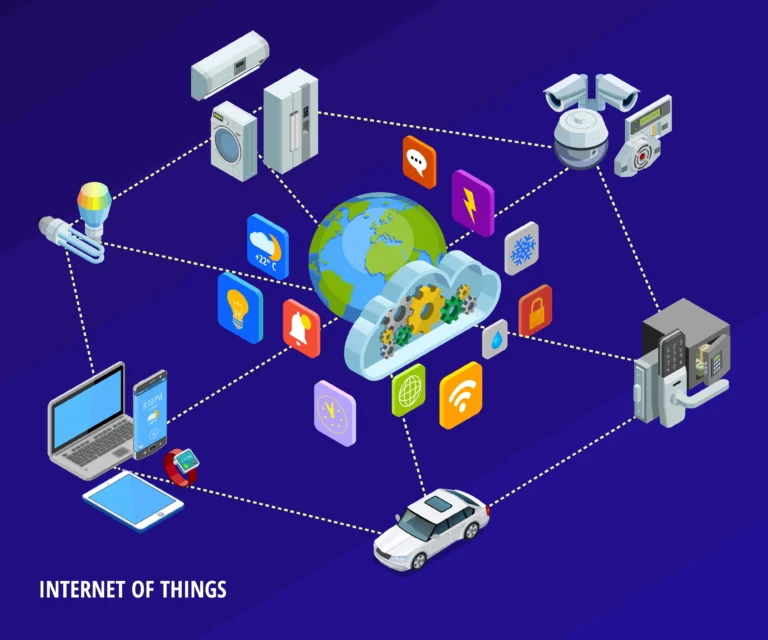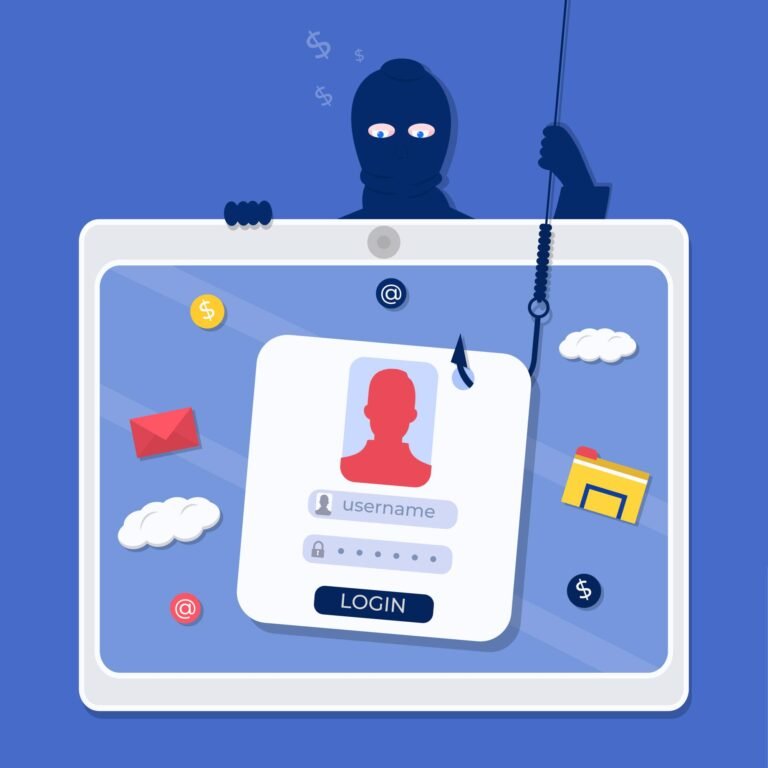Cyber Security Tips – How To Stay Safe On The Internet
How To Stay Safe On The Internet: A Guide To Keeping You Safe Online.
Computer technology is being used by identity thieves to steal other people’s personal data and commit identity theft. Cyber Security will keep you secure online.
Know the basics of Cyber Security
Locking the door is one way to make your house secure. Using a bike lock is how you keep your bike from being stolen. You keep your priceless possessions in a safe to keep them safe. But how can you safeguard your online identity?
To help keep you safe online, I prepared a thorough internet safety guide filled with cybersecurity advice and best practices.
Define Cyber Security
Simply said, the phrase “Cyber Security” refers to any technologies, procedures, and practices used to safeguard online information from illegal access or misuse. By adhering to internet safety guidelines and cybersecurity best practices, individuals contribute to cybersecurity every day. In this article, we’ll talk about what cybersecurity is and why it’s crucial. We’ll also discuss current developments in cybersecurity and provide you several pointers for protecting your online privacy and security.

What are Some of the Cyber Security Keywords?
Identity Theft: referred to when a person steals your personal data, like your Social Security Number, bank account number, and credit card details. Many different methods can be used to perform identity theft. Some criminals go through garbage cans for credit card and bank account statements.
More and more identity thieves are using computer technology to steal other people’s personal data and commit identity fraud. They could employ information-gathering malware to infect computers, surf social networking sites, send misleading emails or texts, hack into computers or computer networks, access computer-based public records, or search the hard drives of stolen or abandoned machines.
Data Breach: Any incident that leads to the exchange, theft, or other transmissions of private or confidential data or information is referred to as a data breach. For the purpose of gaining access to customers’ personal financial information, scammers and hackers frequently target businesses like banks and large shops. However, data breaches can happen anywhere. Visit these resources for further details on how to handle data breaches.

Malware: Any harmful program designed to restrict or corrupt a device’s operation is known as malware. Some viruses enable remote device control by hackers. By utilizing antivirus software and adhering to standard practices for technology, users may prevent infection.
Back-Up: Data backup is placing a duplicate of the data on a different storage medium, such as an external hard drive. To keep online backups, many individuals use cloud storage.
Cloud Storage: The term “cloud” is merely a term used to describe online networks and storage. Local storage, which includes the hard disk in your computer, is different from cloud storage. Simply put, anything you save to the cloud is kept on one of the numerous remote servers dispersed all over the world.
Phishing: In order to trick people into disclosing sensitive information like passwords, banking and credit card information, and personally identifiable information, a target or targets are approached through email, phone call, or text message by someone pretending to be a reputable institution.
Scam Websites: Any illegitimate internet websites used to deceive users into fraud or malicious attacks. Scammers abuse the anonymity of the internet to mask their true identities and intentions behind various disguises. These can include false security alerts, giveaways, and other deceptive formats to give the impression of legitimacy. Although the internet has numerous useful purposes, not everything on the web is what it seems. Among the millions of legitimate websites vying for attention are websites set up for an array of nefarious purposes. These websites attempt anything from perpetrating identity theft to credit card fraud.
Basic Tips to Stay Safe Online
1. Ensure your internet connection is secure
Sometimes you are using a public Wi-Fi connection for online browsing, think twice about your main target from this surf. Even while using public WiFi isn’t always safe, it sometimes can’t be avoided when you’re out and about. Avoid performing personal transactions like online banking or shopping when utilizing a public Wi-Fi network. Use a VPN, or a virtual private network, if you must do this. Any data you send over an unsafe network will be protected by a VPN. Save any private transactions if you don’t utilize a VPN until you can access a reliable internet connection.

2. Pick Complicate passwords
One of the major cybersecurity weak points is passwords. People frequently select passwords that are simple to remember, making them simple targets for hackers. Additionally, having the same password across several websites puts consumers in danger because if hackers get your login information from one website, they may be able to access other websites that use the same login. Choose secure passwords that are challenging for hackers to crack.
For detailed information regarding Password Strength, refer to our article here.
3. Enable multi-factor authentication
In order to access an online account, multi-factor authentication (MFA) requires users to provide two or more verification methods. Multi-Factor authentication goes beyond the standard username and password request by demanding extra data. A successful cyberattack is less likely with multi-factor authentication. Wherever practical, use multifactor authentication to increase the security of your online accounts.
4. Maintain current operating systems and software
Keep your operating systems and any apps you use up to date. Developers are always trying to make products safe, keeping an eye on the most recent threats and releasing security fixes when vulnerabilities are found. You gain access to the most recent security fixes by using the most recent versions of your operating systems and applications. This is particularly crucial for apps that include sensitive information related to payments, health, or other topics.
5. Verify that websites appear trustworthy
It’s essential that websites you visit are trustworthy, especially those you use to conduct transactions, like e-commerce sites. A current security certificate is a crucial thing to check for. Look for URLs that begin with “HTTPS” rather than “HTTP” for secure websites and have a padlock icon in the address bar.
6. Examine your privacy settings
Both hackers and marketers are enamored with knowing everything about you. Both can gain a lot from your online activity and social media use. But you have control over your information. Both web browsers and mobile operating systems feature privacy settings. Social networking platforms feature privacy-enhancing settings. Make sure your privacy settings are all set to a level you are comfortable with by taking some time to review them all. Enforcement might still have access to the information you consider private.
7. Be cautious with your clicks
A thoughtless click may reveal your private information online or introduce malware into your computer. Because of this, it’s essential to surf carefully and steers clear of some kinds of online content, such as links from dubious sources, spam emails, online quizzes, sensationalism, “free” offers, and unauthorized advertisements. Avoid clicking on any links or opening any attachments in emails you are unsure about. In fact, it’s better to never open emails from unknown senders. Go directly to the source if you are unsure of the validity of an email.

8. Secure your devices
Nearly a third of smartphone users, according to one study, don’t protect their devices using passwords, lock screens, or other security features. The use of passwords or passcodes as well as additional security measures like fingerprint readers or face scanning technology is recommended for all of your devices, including phones, computers, tablets, smartwatches, and smart TVs.
For detailed information regarding Securing your personal devices, refer to our article here.
9. Frequently backup your data
It’s crucial to routinely make new backups of crucial personal data and store them on external hard drives. Malware, known as ransomware, locks your computer and prevents you from accessing important files. Data backup can lessen the effects of a ransomware attack on you and your family.
10. Close any inactive accounts
A large number of users have old accounts that we don’t use anymore. Older accounts are more likely to have weaker passwords, and some of those sites may have lax data protection standards. This makes them a potential weak point in terms of internet safety. Additionally, cybercriminals may be able to put together the data you have left in, for instance, old social media profiles, to create a profile of your identity.
11. Watch what you download
Getting you to download malware is one of the cybercriminals’ primary priorities. Any program, including a well-known game or one that checks the traffic or the weather, could be a malware cover. A rogue website that tries to infect your computer with malware may also conceal it there. Malware harms your device by stealing your personal information, interfering with how it functions or granting unwanted access to your system. There are also drive-by downloads, where a website tries to install software on your computer without your knowledge or consent.
12. Monitor your post
There is no delete key on the internet. Because deleting the original does not delete any copies that other people may have made, any comment or image you put online could remain there indefinitely. You cannot “take back” a statement you regret making or take down an unpleasant picture you uploaded. Nothing you wouldn’t want your parents or a potential employer to see should be posted online. Be cautious while sharing private information about yourself online. Keep your address and birthdate off of your social network bios, for instance. You wouldn’t divulge confidential information to each individual stranger.
13. Ensure online partners
Online strangers are frequently not who they claim to be. In fact, they might not even exist. Hackers frequently utilize fake social media personas to entice unsuspecting internet users and steal their money online. Use the same caution when interacting with people online as you would in person. This is especially true now that online dating scams have become more prevalent.
14. Verify information obtained online twice
The internet, sadly, is a place where false information may be found along with misinformation and deception. The abundance of information we are exposed to on a daily basis makes it simple to feel lost. Investigate the information yourself if you read something about which you are uncertain. References to the original information source can be found on trustworthy websites. No referrals will be provided on suspicious pages. View this page to see how to recognize bogus news.
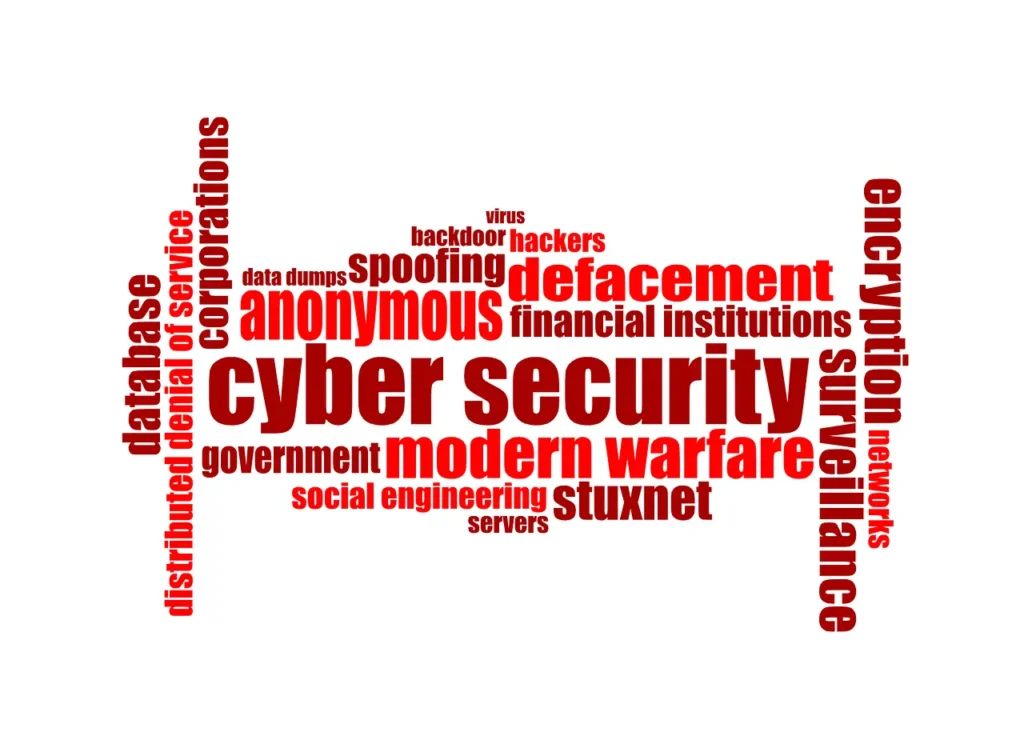
15. Use security and protection software
The use of a high-quality antivirus program is crucial, in addition to adhering to online safety guidelines. Your devices and data are protected by the internet security software, which also stops more sophisticated threats like spy applications, crypto lockers, and XSS attacks in addition to typical ones like viruses and malware. To remain ahead of the most recent online threats, it’s crucial to keep your antivirus software updated, much like with operating systems and applications.
16. Be aware of scams
- Scams in online dating
Digital romantic fraudsters will attract their victims by developing a close personal bond with them, which they will then use to try to get unique financial information. Online dating scams can target people of any age, but research has found that the elderly are particularly at risk. By making seniors aware of the risks associated with online romance scams, you may help protect seniors online. - Scams on social media
Internet scammers constantly develop new techniques for deceiving users. Social media scams including phony profiles, catfishing, gossip clickbait, job offer scams, and fake internet frauds should be avoided. Consistently verifying the legitimacy of a website before granting it access to your personal information is an excellent general rule of thumb. Never fill out online forms or click on dubious links unless the website is trustworthy and safe. - Scams via text message
Text message scams can combine a number of other online scams, such as gossip clickbait, phishing links, and other deceptive and malicious types of fraud. Never transmit your private information in an unencrypted text message thread because banks, the government, and other reputable businesses will never request personal or financial information by text message. Do not divulge personal information anywhere other than reputable, secure website portals. - Phishing email scams
Phishing is a type of online assault that tempts people into clicking a link that compromises personal information. Gift vouchers and other freebies are frequently offered in email phishing scams. If an offer looks too good to be true, always assume that it probably is. - Be cautious and avoid letting Christmas scammers ruin your holidays because these kinds of online fraud are particularly common during the holiday season. Scammers are continuously coming up with new email phishing schemes as they look for fresh methods to deceive people. Keep an eye out for new scams, avoid clicking on any questionable links, and monitor the FTC scam alerts list.
For more Scam and Malware awareness I would recommend you further read this article.
FAQ
What does cyber security do?
A cyber security system can help you with a variety of tasks. It may assist you in staying secure, protecting your data, and keeping you and your employees safe. Here are some examples of what a cybersecurity specialist could be asked to do:
-Inspect your PC for flaws and potential threats.
-Utilize security technologies to keep yourself safe.
What are the 5 types of cyber security?
Cybersecurity may be divided into five categories:
1. Critical infrastructure security.
2. Application security.
3. Network security.
4. Cloud security.
5. Internet of Things (IoT) security.
Is cybersecurity a good career?
Absolutely! Cybersecurity is one of the fastest-growing industries, and it offers a wide variety of opportunities.
Because cybersecurity is a complicated and continuously changing area, some possible elements that might influence a person’s decision to pursue a career in cybersecurity include the size of the team they are working with, the industry they are in, and the sort of technology being employed.
What is cyber security?
Simply said, the phrase “Cyber Security” refers to any technologies, procedures, and practices used to safeguard online information from illegal access or misuse. By adhering to internet safety guidelines and cybersecurity best practices, individuals contribute to cybersecurity every day. In this article, we’ll talk about what cybersecurity is and why it’s crucial. We’ll also discuss current developments in cybersecurity and provide you several pointers for protecting your online privacy and security.
What are cyber-security jobs?
Some examples of jobs in cyber security are:
– Security Administrator
– Cyber Security Engineer
– Cloud Security Consultant
– Software Security Officer
– Ethical Hacker
– SOC Analyst
– Web Developer
What are the best cyber security certifications?
Here are the best cyber-security certifications:
– GIAC Security Essentials Certification (GSEC)
– Certified Information Systems Security Professional (CISSP)
– Certified Information Security Manager (CISM)
– CompTIA Security+
– Certified Information Systems Auditor (CISA)
– Certified Ethical Hacker (CEH)
Getting certified in cyber security shall provide you with an array of jobs ranging from entry-level positions such as security analyst, malware analyst, and cybercrime investigator to advanced ones such as chief information security officer (CISO).
Conclusion
Cyber Security refers to technologies, procedures, and practices used to safeguard online information from illegal access or misuse. By adhering to internet safety guidelines and cybersecurity best practices, individuals contribute to cybersecurity every day. We’ll also discuss current developments in cybersecurity and provide you a number of pointers for protecting your online privacy and security.