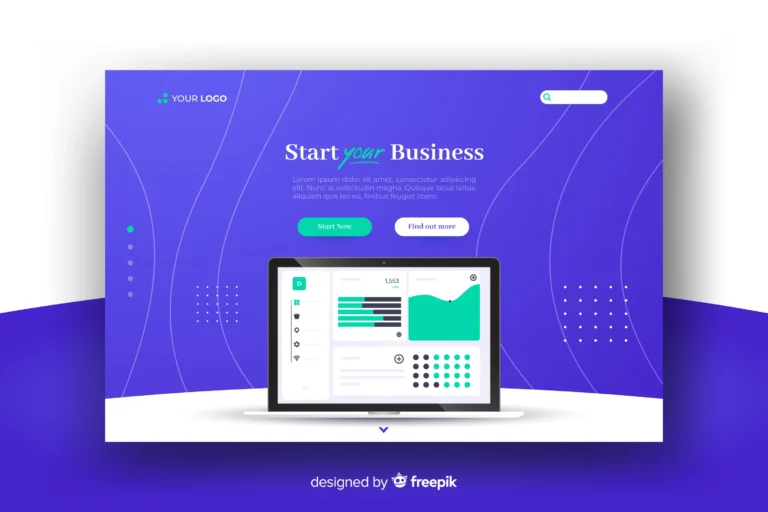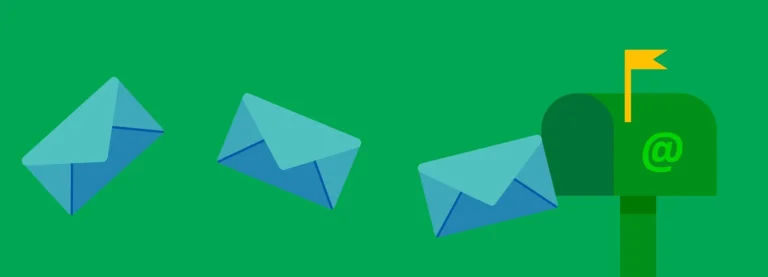5 Free Email Services – That Will Make Your Life Easier
What Email Service is the Best?
The top email services make it simple and easy to manage your emails better and combine them with other programs, in addition to making it easy to send and receive email.
Obtaining an account is simple because email is one of the most popular ways to communicate, whether for personal or professional use. You’ll typically need to open an account with an ISP, and you only have one account to begin with. Another choice is to sign up for an account with Google, Microsoft, or another well-known company. If you get the best web hosting plan, you will receive enough email addresses at no additional cost to support a sizable business.
How to choose an Email Service?
However, choosing the best email provider for you can be challenging because there are many factors to take into account – particularly in these days of remote working. How effective are the spam filters? How simple is it to maintain order in your inbox? Do other email clients have access to the account? What if you used the service with your own unique domain and email address (yourname@yourdomain.com)?
From our tried-and-true reviews of each email service, I’ll showcase some of the top providers in the following paragraphs. All of the email services I chose provide respectable free options, sometimes with ads and some restrictions, but I’ve also evaluated their enterprise-level commercial packages, which offer the strength, capability, and extras that demanding users want.
The storage capacity, registration process, user interface and experience, security, and other factors have all been taken into consideration when comparing the top email providers.
Along with other aspects, I considered how well they would function and execute as well as their pricing strategies.
Which Email Services are the Best for me?
ProtonMail – Email Service Provider
A privacy tradeoff is frequently required when signing up with an email service provider. For instance, Yahoo Mail requests your name and phone number. A lot of services, including Gmail, read your communications to do helpful tasks (such adding events to calendars), and they all provide you with advertisements.
A Swiss-based email service called ProtonMail places the highest priority on privacy. All of your emails are end-to-end encrypted, so neither ProtonMail nor anybody else will be able to access their content. You can sign up anonymously, and IP addresses are not logged. Additionally, address verification (which enables you to be certain that you are securely interacting with the appropriate person) and complete support for PGP email encryption are included. Elliptic curve cryptography, which increases security and performance, was released in late April 2019. Paid users also have access to the Undo feature and the import/export tool, which they can use to transfer emails between accounts or download messages to their device with ease.
There are certain important restrictions.
The free software is noticeably lacking in organizing options, only permits sending 150 messages each day, and offers a meager 500MB storage capacity (no folders, labels or smart filters). Additionally, because ProtonMail is the only email client that supports end-to-end encryption, emails sent there won’t be protected (unless you use the Secure Message function to send a password-protected message).
Even then, it seems a little unjust to criticize a service that is completely free and doesn’t even display advertisements. ProtonMail is actually a specialized tool that excels at its basic functions and is meant to be used in conjunction with, not in instead of, services like Gmail.
ProtonMail’s $5 (you can opt to pay in USD, Euro, or CHF) per month (or $48 annually) Plus subscription gives you 5GB storage, a 1,000 message-per-day allowance, custom domains (you@yourdomain.com), support for folders, labels, and filters, as well as some other features like contact groups. A second Professional plan offers extra storage, email addresses, and a second custom domain in addition to a catch-all email address and support for multiple users. It costs $8 per month per user (75 dollars annually), which is acceptable if you need ProtonMail’s security but also significantly more than the business accounts of the major competitors.
Gmail – Email Service Provider
With more than a billion users worldwide since its initial introduction in 2004, Google’s Gmail has emerged as the industry leader in free email services.
Highlight is the simple web interface of Gmail. Your email takes up the most of the screen, with the toolbar and other clogs being kept to a minimal. Even for new users, reading and responding to emails is simple since discussions neatly group messages for better viewing.
There is a ton of power available. With the option to perform actions straight from the email, like responding to a Google Docs remark or completing a survey, dynamic mail makes Gmail more interactive. You can focus on the information you need by having messages automatically categorized into tabbed categories like Primary, Social, and Promotions. You can manage other accounts from the same interface (Outlook, Yahoo, any other IMAP or POP email), and there is 15GB storage for your inbox, Drive, and photographs. Cutting-edge spam prevention keeps your inbox free of garbage.
Gmail can also be accessed offline, however doing so requires Google Chrome. There is also a useful snooze option that lets you, well, snooze an email for a predetermined period of time (it also automatically labels that email as important).
Some of the features raise more red flags. Instead of categorizing communications using folders, for example—a straightforward metaphor that almost every user can relate to—you must filter them using a unique labeling system. Although it functions and offers certain benefits, not all users find it to be appealing. Even so, Gmail is a great all-around service and a good starting point for your email provider.
Outlook – Email Service Provider
Similar to most other email applications and Outlook’s desktop version, Outlook’s web interface features folders and organizational options on the left, the contents of the current folder in the center, and a straightforward preview window on the right (with adverts in the case of the free account).
You can quickly access common features via a toolbar, and almost everything else is shown when you right-click on folders or messages. You’ll quickly understand the essentials if you’ve ever used another email client.
Even while it seems straightforward, there is a lot going on in the background. In order to keep distractions out of sight, the service automatically recognizes important emails and stores them in a Focused Inbox. Reservations for supper and flights can be added to your calendar automatically. You can save your events to a Family calendar that everyone can see or share that calendar with other Outlook.com or Microsoft Office 365 users. There are also some intriguing features, such as the capability to directly add polls to Outlook emails.
Direct sharing of OneDrive files as copies or links is a feature of excellent attachment support. Additionally, you may immediately link files from your Google Drive, Dropbox, or Box accounts, and a sizable 15GB mailbox lets you store lots of things that belong to other people.
Everything worked perfectly for us, but if you’re not comfortable with the default settings provided by the service, there’s a chance you can change them using Outlook.com’s Settings dialog. Although there aren’t quite as many settings as in Gmail, they are well-organized and provide you a lot of control over the message handling, layout, attachment regulations, and more.
Yahoo Mail – Email Service Provider
Nowadays, Yahoo Mail doesn’t garner as much attention, but its most recent iteration is a sleek and expert service that competes favorably with the best.
With a big view of your inbox, one-click filtering for frequent messages and content (Photos, Documents, Travel), and simple scanning of all the emails in a conversation, the well-designed interface immediately reminds you of Gmail. However, you may also arrange emails into certain folders, and you can change the layout to quickly see a message preview. The ability to unsubscribe from newsletters and other services without ever leaving the Yahoo Mail inbox is one of the extra capabilities available to mobile users.
A robust underlying engine can forward email to another address, interact with Facebook, handle SMS and text message transmission, and be accessed through web, POP, and (in some circumstances) IMAP. You can preserve your privacy with disposable email addresses, and the enormous 1TB of mailbox capacity allows you to keep almost everything you receive for a very long time.
Over time, demanding users may discover problems. There aren’t nearly as many low-level changes, settings, and choices as you’ll frequently find elsewhere, and mail organization can’t quite equal Gmail’s flexible labeling approach, for example. Overall though, Yahoo Mail is a desirable service and should be on your email shortlist.
Yahoo has a Business Mail plan with more capabilities, just like other providers. Although there are other benefits as well, the opportunity to use the service with a custom domain (yourname@yourdomain.com) is the standout feature. Contacts from Facebook, Gmail, Outlook, and more can be imported using the service. All of your mailboxes may be viewed on one screen, and the typical business-friendly productivity tools are available (multiple calendars, document handling, analytics and more).
Zoho Mail – Email Service Provider
In addition to an online office suite, document management, a variety of collaboration features, and other extras, Zoho Workplace offers a business-focused email service. With 5GB of mailbox storage per user and support for one domain, Zoho’s free plan accommodates up to 25 users, with an additional 25 users available if you refer others to the service (update: Zoho is currently remodeling the referral program, so this isn’t currently available). These are features that are typically only found in commercial products, making this one appear to be a real steal when you add in the spreadsheet, word processor, presentation, and other tools.
The email service is user-friendly and offers a good selection of features to assist in organizing your emails, including folders, tags, filters, smart searches, and more. Additionally, you can design your own hotkeys to expand and change shorthand abbreviations of your choice as you type to complete words and sentences. When your internet connection drops, you can still view and react to emails with Zoho’s offline mode. To assist you in configuring, synchronizing, and managing your other email accounts using IMAP, Zoho Mail has also released an IMAP client.
The free plan is still rather minimal. For instance, it only provides web access and does not offer email forwarding.
Thankfully, the Zoho Standard plan corrects that. IMAP and POP access, email forwarding, active sync, multi-domain hosting, domain aliases, 30GB of storage, a 30MB attachment limit (up from 25MB with the free plan), and some significant changes elsewhere are all yours for just $3 per user (paid annually). Additionally, there are two other plans: Lite ($1 per user), which is a Standard plan with fewer features and Professional ($6 per user), which includes more features.
Conclusion
The top email services make it simple and easy to manage your emails better and combine them with other programs, in addition to making it easy to send and receive email. All of the email services I chose provide respectable free options, sometimes with ads and some restrictions, but I’ve also evaluated their enterprise-level commercial packages. The storage capacity, registration process, user interface and experience, security, and other factors have all been taken into consideration when comparing the top email providers. ProtonMail’s $5 Plus subscription gives you 5GB storage, a 1,000 message-per-day allowance, support for folders, labels, and filters.