Unlocking the Truth: Can Password Managers Really be Hacked?
No system is totally resistant to hacking efforts, as far as I know. Using a password manager, on the other hand, may significantly increase your online security by generating strong, unique passwords for each of your accounts and securely storing them. This makes gaining access to your accounts much more difficult for hackers, even if they have one of your passwords.

That being said, bear in mind that the security of your password manager is only as strong as the master password you use to access it. If you choose a weak or readily guessable master password, a hacker may be able to access all of your saved passwords. Furthermore, if a hacker gains access to your device or the device where you put your password manager, they may be able to retrieve the saved credentials.
To summarize, while it is not impossible to hack a password manager, utilizing one may greatly increase your online security. To safeguard your saved passwords, create a strong master password and keep your device secure.
What does the Password Manager do?
The main function of any password manager is to provide users and organizations with a secure location from which to store and manage all of their passwords. Users won’t have to remember as many passwords as before as a result. Their master password, which opens their password manager, is all they need to keep in mind. Password management is simplified by the fact that most password managers are usable on a variety of platforms and gadgets.

What Makes a Password Manager Useful?
- No longer are all of your passwords need to be memorized. The only password you need to remember to access your password vault is the master one. Additionally, if you use a cloud-based password manager, you may use any device to access your password vault from virtually anywhere.
- It produces incredibly safe passwords automatically for you. Every time you register for a new account with a website or application, password managers will normally ask you if you want to use an automatically created password. These arbitrary passwords are lengthy, alphanumeric, and nearly tough to decipher.
- You may receive a warning if a website is phishing. An overview of phishing scams is provided below. Spam emails are spoofs or fakes that are made to appear to be sent by a real person or company, such as a friend, relative, colleague, or company you do business with. Links in the email point to malicious websites that have been similarly faked and are aimed at collecting login information. Because it doesn’t recognize the website as the one associated with the password, a password manager that is browser-based won’t automatically fill out the username and password boxes.
- When you pass away, they could assist your heirs. Digital inheritance is what this is. Your family or whoever you choose to manage your estate will have access to your password vault in the case of your passing.
- Save time using password managers. Numerous password managers do more than just save your passwords; they can also automatically fill in login information to provide you quick access to internet accounts. Additionally, some may save and automatically fill out information like your name, address, phone number, and payment card. When purchasing online, for instance, this can save a ton of time.
- Numerous password managers sync between various operating systems (OSes). Regardless of the platform, you’re using—Windows at work and Macs at home—you’ll be able to easily retrieve your credentials if you use Android from Monday through Friday and iOS on the weekends. In the same way, Chrome, Firefox, Edge, Internet Explorer, and Safari are all among the most widely used web browsers.
- Your identity is protected by PMs. Password managers, in a roundabout way, aid in preventing identity theft, and here’s why. You can segregate your data across all of the websites and applications you use by using a different password for each one. A hacker who gains access to one of your accounts might not be able to access any of the others. Despite the fact that it isn’t perfect, it adds an extra degree of security that you will undoubtedly value in the wake of a data breach.

Is the Password Manager Safe?
Indeed, hackers can access password managers. You can hack anything. However, bear in mind that you continue to use your operating system, browser, and other software, all of which are not only susceptible to hacking but are routinely attacked. Password managers fall under the same category, but they’re probably less likely to be compromised. But it doesn’t harm to be aware of some of the ways a password manager might be compromised and to find out if there are any precautions you can take to lessen the danger of a specific kind of breach.
In order to minimize risk, you must first determine whether the password manager you are using only keeps your credentials locally where they are used, or if it also stores them remotely. A lot of password managers store your passwords elsewhere in addition to the devices where you use them.
This may be done for security reasons, as a backup, or to make it simpler to synchronize passwords between different devices. You only need to be concerned about local assaults if you only store your passwords locally. Your credentials are subject to additional threats and hacks if they are kept elsewhere than locally. Both varieties of password managers can be the target of hacker attempts. These are a few methods password managers can be compromised.
Attacks from local hackers

There are many various ways that local hacking attacks against password managers can occur, but generally speaking, these pertain to hacking assaults when the adversary was able to successfully access a desktop while the password manager is actively utilized. Typically, social engineering or unpatched software is responsible for the initial access to the desktop. There may or may not be a connection between the password manager tool and the social engineering or unpatched software.
Software flaws exist in all password managers, which an attacker may be able to access or exploit even while the password manager is locked. A password manager having exploitable defects is neither rare nor unexpected, but if the manufacturer is aware of the bugs, they should be fixed right away, and users should receive automatic updates to fix the vulnerabilities. Some password managers take great pride in the fact that they have no vulnerabilities that can be exploited, or at the very least, have never been. This isn’t always a bad thing, but just because a product hasn’t yet had a publicly disclosed vulnerability or been compromised doesn’t imply it won’t in the future.
The negative point is the category of assaults known as “password leaks” includes many local attacks. A password leak occurs when a password manager’s product or the way in which it uses your password “leaks” to an enemy. The most typical kind of password leak occurs when your password is utilized by the password manager and then stays in an unprotected memory where it can be found by anyone conducting a search. The first time a user accesses their device, some unreliable password managers reportedly load ALL of the passwords they are saving into the device’s memory.
Attacks from remote hackers

Users of password managers are frequently the target of assaults that operate remotely. The most frequent one is when a person creates and keeps duplicate and weak passwords in their password manager. The majority of password managers generate completely random and strong passwords.
Leave that to the password manager. Avoid making up your own passwords. If so, let the password manager generate new ones for you. As long and complex passwords as the website requiring them would permit should be created using the password manager. Never use the same password on more than two different websites. You’re only inviting trouble. If you’re going to use a password manager, let it handle the creation and management of your passwords. As soon as you can, delete any previous passwords you may have used. Eliminate bad habits.
Advice on selecting a password manager
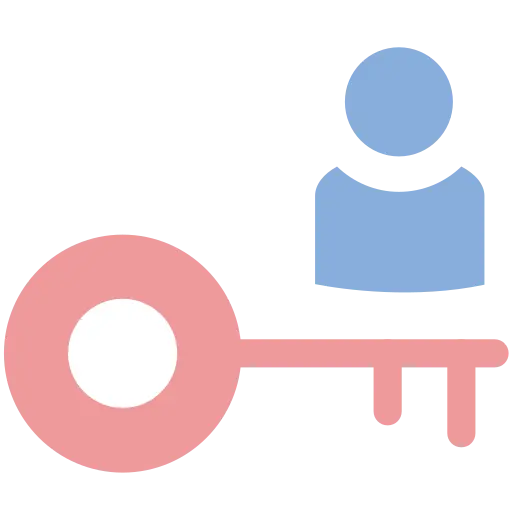
- Select software with reliable encryption.
- Look for a lockout function that can come in handy if you forget your password.
- Know how the vendor will contact you in the event of a problem and whether it will be through phone, email, or chat.
- Verify the software’s ability to protect against identity theft and whether it employs any additional safeguards to prevent other types of harmful conduct.
- Be at ease using the program. Examine the usability of any password manager you are thinking about, and make sure you can integrate it with the browsers and devices you regularly use.
- Determine the advantages and costs. The best value comes from a full-featured password management suite, but you may also download free password manager programs as a trial to see whether you like them.
How should you pick the suitable one?

- The majority of password managers have the same fundamental capabilities: they create and store passwords. Instead of concentrating on password managers designed for organizations to implement and maintain, we’re concentrating on those that work best for individuals in this article. We utilize the following standards to distinguish between the excellent ones and the only adequate ones.
- Having strong password protection is important since you’re entrusting your password manager with the security of your entire digital life. To protect your data on your computer, on the password manager’s server, and when it is transferred between the two, a decent password manager must employ robust encryption. These assurances of security, however, can only go so far, which is why we demand that any password managers we suggest take part in regular third-party security audits (ideally audits that are made public), as well as have a bug-bounty program. Security audits are a symbol of trust and transparency, even though they aren’t flawless and just provide a snapshot of the software and infrastructure.
- Confidentiality provided by a password manager shouldn’t share user information with advertisers, so we check the mobile applications’ privacy policies to make sure they aren’t doing anything shady.
- Infinite password storage with any paid password manager should be able to store an unlimited quantity of credentials and other data, and enough free ones provide free data that you shouldn’t accept anything less.
- You most likely use a number of different devices on a daily basis, including your laptop, phone, desktop computer, and home computer. So that you can access your passwords from any location on an infinite number of devices, a smart password manager should provide cloud syncing.
- Relationship between Whatever technology and software you and your family use, a great password manager works on just about anything. Updates should be frequent for password managers, especially after significant operating system changes, as this helps close any security gaps and demonstrates that the app’s creators are actively maintaining it.
- Ease of implementation and utilizing a password manager should make it simple to switch from using browser-based password autofill to setting up all the necessary apps and browser extensions. Your password manager should be simple to use after you’ve set it up and ready to go.
- To solve your security issues once you’ve entered your information, your password manager ought to be able to recognize weak, frequently used, and compromised passwords and provide you with simple, step-by-step instructions for changing them.
- The ability for biometrics authentications need for convenience’s sake, you should be able to access your password manager without using a password or PIN if your phone, tablet, or laptop includes a fingerprint reader or a face-scanning camera.
- Password managers typically cost between $10 to $60 a year for a single user, however, some good ones are free and premium options like 1Password cost just under $40. Even if your family consists of only two individuals, password managers with family plans are still a fantastic deal because they often cover four or five people for an additional dollar or two per month. Despite the fact that they frequently promote monthly subscription costs, password managers are normally invoiced annually.
- For accounts where numerous individuals may need access, a decent password manager should make it simple for you to securely share login information with a third party you can trust.
What is the Best Password Manager?
For that, you can visit our article “How to Increase Your Password Strengths in 5 Easy Steps!“. I would highly recommend Google Password Manager, as the service provided is excellent and free!
Conclusion
Yes, password managers can be breached. Password managers can indeed be a single point of failure. However, the hazards they reduce much surpass the risks you would otherwise face if you didn’t utilize a password manager. Use a password manager that only stores your credentials on the devices where they are used if you are concerned about the security of the cloud-based option offered by your password manager vendor.
Useful Links






