Firewall 101: Secure Your Network Now!

A firewall is essentially one of these security tools or applications that can help you protect your network and device from outsiders. Additionally, a firewall is built to track and filter incoming and outgoing network traffic in accordance with the security guidelines previously established by the firm. A firewall, at its most basic level, is essentially the wall that separates a private internal network from the public Internet. A firewall’s primary function is to let safe traffic through while blocking harmful traffic.
Let’s begin by explaining a Firewall…
What is and Why do we need a Firewall?

Through software or firmware, firewalls stop illegal access to networks. The firewall scrutinizes and restricts incoming and outgoing traffic by applying a set of rules. Firewalls are used to secure a computer network, just as fencing protects your home and deters trespassers. Network security measures like firewalls stop unauthorized users from accessing a network. It can be a piece of hardware or software that filters the incoming and outgoing data within a private network in accordance with a predetermined set of guidelines in order to detect and stop cyberattacks.
Both commercial and residential settings employ firewalls. They are essential to network security. A fundamental firewall is usually included with operating systems. But employing a third-party firewall program offers superior security.
What are the principles of using a Firewall?

- The use of firewalls is not limited to business environments.
- Modern enterprises can use firewalls as cybersecurity tools. They are implemented at the network perimeter of organizations to protect against both external and internal threats. Firewalls can combine a security information and event management approach (SIEM).
- By spotting patterns and changing rules to counter the most recent threats, firewalls can conduct logging and auditing tasks.
- Firewalls can be utilized with a cable modem, DSL, or home network that uses static IP addresses. Firewalls are capable of easily filtering traffic and alerting users to intrusions.
- Additionally, antivirus software uses them.
- In order to address vendor problems, firewalls update their rule sets whenever vendors find new threats or patches.
- Hardware/firmware firewalls allow us to implement limits for domestic appliances.
OSI Layers

The seven levels that computer systems employ to interact over a network are described by the Open Systems Interconnection (OSI) model. Early in the 1980s, all significant computer and telecommunications businesses accepted it as the first industry standard for network communications.
The simplified TCP/IP model, rather than OSI, is the foundation of the modern Internet. The OSI 7-layer model is still extensively used, nevertheless, as it aids in both isolating and troubleshooting networking issues as well as helping to depict and convey how networks function.
OSI was first presented in 1983 by executives from the biggest computer and telecom firms, and it was accepted as an international standard in 1984 by ISO.
Physical Layer
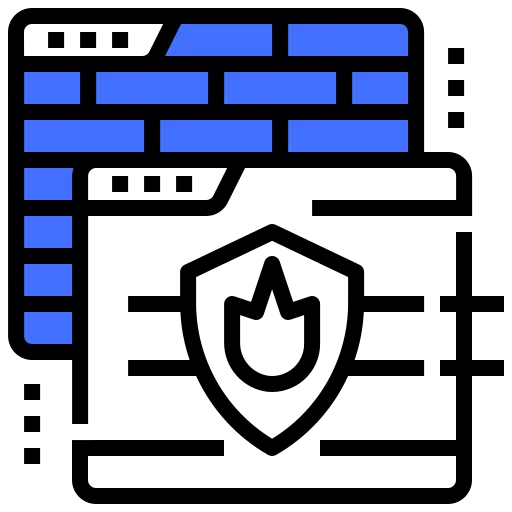
The physical layer is in charge of the wired or wireless connections that physically connect network nodes. In addition to defining the connector, the electrical cable, or wireless technology connecting the devices, it is in charge of bit rate regulation and the transmission of raw data, which is just a stream of 0s and 1s.
Data Link Layer
A connection between two physically connected nodes on a network is established and terminated via the data link layer. It divides packets into frames and sends each frame separately from source to destination. The two components that make up this layer are Media Access Control (MAC), which utilizes MAC addresses to link devices, performs error checking, and defines permissions to transmit and receive data, and Logic Link Control (LLC), which identifies network protocols.
Network Layer
There are two primary uses for the network layer. One method involves dividing segments into network packets and reassembling the packets at the other end.

The other method involves finding the optimum path for packets to take across a physical network. The network layer routes packets to a destination node using network addresses, which are commonly Internet Protocol addresses.
Transport Layer
The transport layer takes data transferred in the session layer and breaks it into “segments” on the transmitting end. It is responsible for reassembling the segments on the receiving end, turning it back into data that can be used by the session layer. The transport layer carries out flow control, sending data at a rate that matches the connection speed of the receiving device, and error control, checking if data was received incorrectly and if not, requesting it again.
Session Layer
Between devices, the session layer establishes sessions, which are communication channels. It initiates sessions, makes sure they are active and open throughout data transfer, and closes them after communication is complete. Additionally, the session layer has the ability to set checkpoints in the middle of a data transfer, allowing devices to pick up where they left off in the event of a session interruption.

Presentation Layer
The presentation layer prepares data for the application layer. It defines how two devices should encode, encrypt, and compress data so it is received correctly on the other end. The presentation layer takes any data transmitted by the application layer and prepares it for transmission over the session layer.
Application Layer
End-user applications like web browsers and email clients operate at the application layer. It offers protocols that let computer programs transmit and receive data and give consumers useful information. The Hypertext Transfer Protocol (HTTP), File Transfer Protocol (FTP), Post Office Protocol (POP), Simple Mail Transfer Protocol (SMTP), and Domain Name System are a few examples of application layer protocols (DNS).
What are the layers which are controlled by a firewall?

The TCP/IP protocol stack’s network layer or packet filters check packets at a relatively low level, preventing them from passing past the firewall unless they fit the specified rule set, which bases its source and destination on IP addresses and ports. Comparable devices that do application layer inspection perform worse than firewalls that perform network layer inspection. The drawback is that unwelcome programs or malware can flow across open ports, for example, outbound Internet traffic using HTTP and HTTPS at ports 80 and 443, respectively.
What is the future of Firewall Technology?
The TCP/IP stack’s application level is where Next Generation Firewalls inspect packets. They are able to recognize apps like Skype or Facebook and apply security rules based on the type of application. These days, intrusion prevention systems (IPS) or antivirus are also included in Next Generation Firewalls and UTM (Unified Threat Management) devices to help detect and stop threats and malware. Sandboxing technologies to identify risks in files may also be included in these devices. No matter if your firm is in the data center, network, or cloud, Next Generation Firewalls will continue to be a crucial part of your security solution as the cyber security landscape changes and threats get more complex.
Conclusion
A Firewall is a necessary part of any security architecture and takes the guesswork out of host-level protections and entrusts them to your network security device. Firewalls, and especially Next Generation Firewalls, focus on blocking malware and application-layer attacks, along with an integrated intrusion prevention system (IPS), these Next Generation Firewalls can react quickly and seamlessly to detect and react to outside attacks across the whole network. They can set policies to better defend your network and carry out quick assessments to detect invasive or suspicious activity, like malware, and shut it down.







