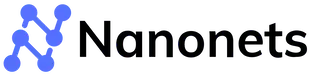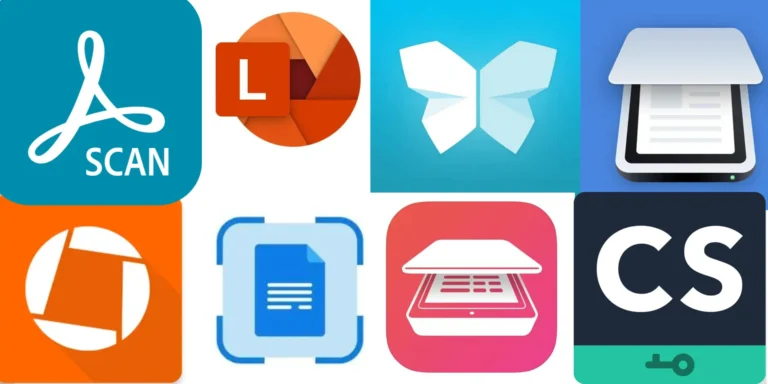What is the best OCR Software available in the market in 2022?
In today’s data-driven world, there is a high demand for storing data from printed or handwritten documents to computer storage disks so that the data can be reused and processed for multiple business operations (OCR Software). Document processing is an important part of business operations, but it takes up a lot of the user’s time. Data entry has always been a laborious task, and organizations are constantly looking for new ways to automate it. Whatever solution is used, it must be efficient enough to retrieve and populate data accurately, especially in the case of financial and identity documents.
OCR technology was developed to effectively address this issue. Data entry operators’ work is being accurately replaced by automated data entry solutions. OCR technology was originally developed to replace the data entry process, and it has come a long way since then.
What is OCR?
Optical Character Recognition (OCR) is a technology that mechanically or electronically converts images (scanned or printed documents, for example) into machine-encoded text. OCR, which is widely used to extract information from passports, invoices, identity documents, bank statements, and other documents, is a popular method for digitizing image text. The extracted data can be electronically displayed, edited, and saved before being used in cognitive computing and machine learning. Simply put, OCR technology reads and extracts data from image documents, which is then used for pattern recognition.
The older OCR technology was not fully automated and could not function properly under manual supervision. Strict rules and templates were required for proper operation. Nonetheless, these solutions were incapable of processing context and lacked self-regulating mechanisms, necessitating manual intervention.
When dealing with documents whose formats and templates have been pre-loaded into the system, traditional OCR works quite well. However, there is a significant issue with flexibility. This means that for each type of document, a new template model must be created and loaded into the system. This is a time-consuming and costly process, similar to manual data entry.
As a result, artificial intelligence is being integrated into OCR to create a flexible and dependable automated process.
What is the best OCR software?
Nanonets
Nanonets is an AI-powered OCR software that automates data capture for intelligent document processing of invoices, receipts, and ID cards, among other things.
ABBYY Flexicapture
FlexiCapture is a dependable, scalable document imaging and data extraction software that transforms documents of any structure, language, or content automatically.
ABBYY Finereader
ABBYY FineReader PDF is OCR software that also allows you to edit PDF files.
Kofax Omnipage
Omnipage is a powerful OCR software that can handle high-volume corporate OCR automation.
IBM Datacap
Datacap automates the capture, recognition, and classification of business documents in order to extract useful information from them. Datacap has a powerful OCR engine, numerous functions, and rules that can be customized.
Conclusion
OCR technology reads and extracts data from image documents, which is then used for pattern recognition. The older OCR technology was not fully automated and could not function properly under manual supervision. As a result, artificial intelligence is being integrated into OCR to create a flexible and dependable automated process.