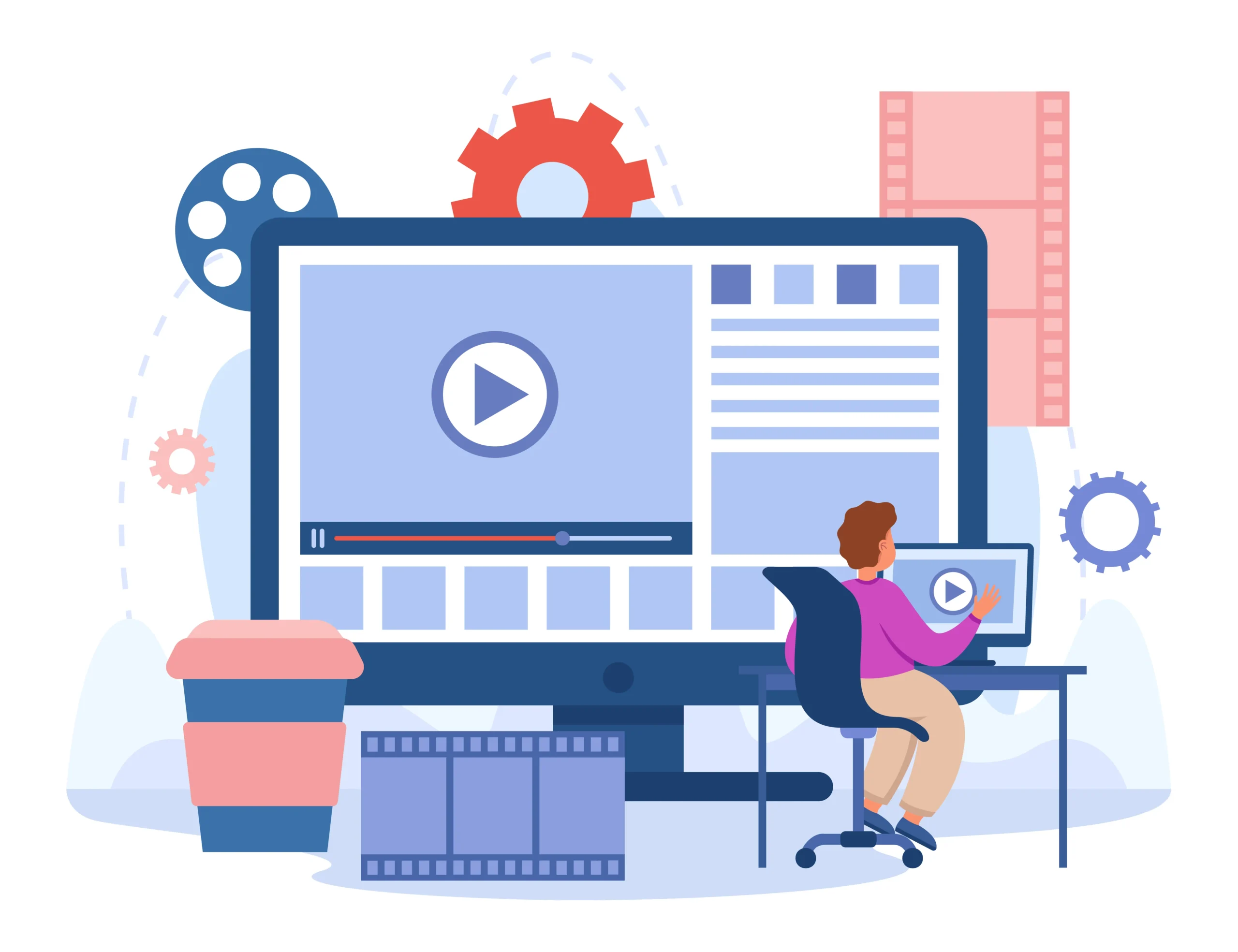Top 10 Video Editing Software for Professional and High-Quality Results
Many video editing software options are available, and the best one for you will depend on your specific needs and preferences. Here are ten options that are popular among video editors:
What are the Top 10 Video Editing Software?
1. Adobe Premiere Pro
Adobe Premiere Pro is a high-end video editing software that is extensively used in the film and television industries. It is part of the Adobe Creative Cloud toolset and is accessible for both Windows and Mac computers. Premiere Pro has a plethora of tools and capabilities for editing and improving video material, such as support for multiple video and audio tracks, extensive color grading, and interaction with other Adobe Creative Cloud programs. It is famous among professional video editors due to its strong and professional-grade editing features. It does, however, have a high learning curve and may not be the best option for beginners.

Pros
- Professional-grade editing capabilities
- Wide range of features and tools
- Cross-platform compatibility
- Integration with other Adobe Creative Cloud applications
- Widely used in the film and television industry
Cons
- High cost
- Steep learning curve
- Requires a powerful computer
- Limited file compatibility
- Limited mobile support
2. Final Cut Pro
Apple’s Final Cut Pro is a professional-grade video editing software designed particularly for Macs. It is a popular choice among Mac users, as well as in the film and television industries. Final Cut Pro has a plethora of tools and capabilities for editing and improving video material, such as support for multiple video and audio tracks, extensive color grading, and interaction with other Apple products and devices. It is well-known for its user-friendly interface and straightforward workflow, making it an excellent choice for both novice and seasoned video editors. It is, however, only accessible for Macs, which may be a disadvantage for those who want to operate on a different operating system.

Pros
- User-friendly interface
- Wide range of features and tools
- Integration with other Apple products
- Widely used in the film and television industry
- High performance
Cons
- Expensive
- Limited file compatibility
- Steep learning curve
- Limited mobile support
3. Avid Media Composer
Avid Media Composer is a high-end video editing software used in the film and television industries. It is famous among professional video editors due to its robust and extensive editing features. Avid Media Composer has a variety of tools and capabilities for editing and improving video material, including support for multiple videos and audio tracks, extensive color grading, and interaction with other Avid products and tools. It is, however, a complicated and feature-rich program with a high learning curve for those who are new to professional-grade video editing. It is also rather costly and may not be a viable alternative for certain people.
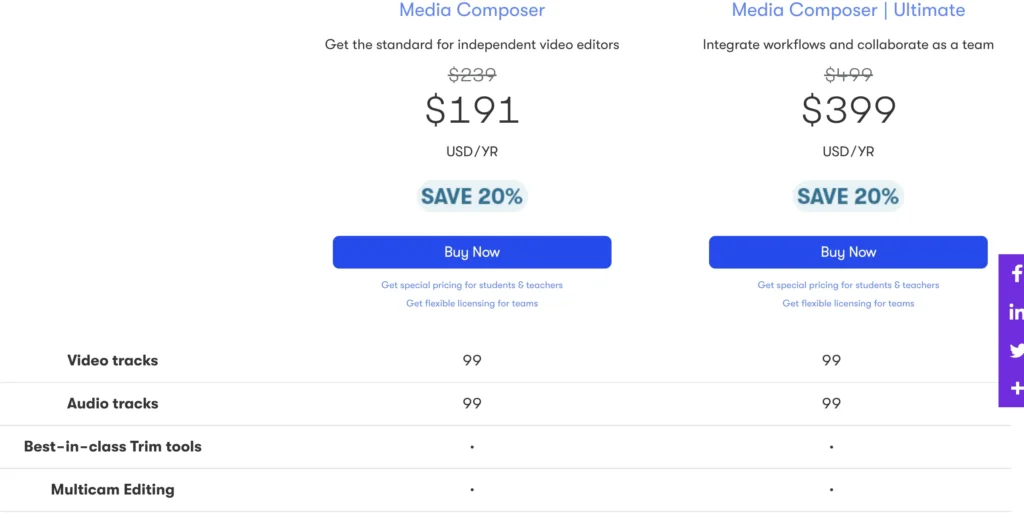
Pros
- Professional-grade editing capabilities
- Wide range of features and tools
- Integration with other Avid products
- Widely used in the film and television industry
- High performance
Cons
- High cost
- Steep learning curve
- Requires a powerful computer
- Limited file compatibility
- Limited mobile support
4. DaVinci Resolve
DaVinci Resolve is a video editing and color grading software that is used in the film and television industries. It is famous among professional video editors and colorists because of its strong and sophisticated editing and color grading features.
DaVinci Resolve has a plethora of capabilities and tools for editing and improving video material, such as support for multiple video and audio tracks, extensive color grading, and connection with third-party applications and tools. It comes in both a free and premium edition, with the paid version including more features and capabilities. It is, however, a complicated and feature-rich program with a high learning curve for those who are unfamiliar with professional-grade video editing and color grading.

Pros
- Professional-grade editing and color-grading capabilities
- Wide range of features and tools
- Free and paid versions are available
- Widely used in the film and television industry
- High performance
Cons
- Steep learning curve
- Requires a powerful computer
- Limited file compatibility
- Limited mobile support
- The paid version can be expensive
5. Adobe After Effects
Adobe After Effects is a video editing and compositing software that is used in the film and television industries. It is famous among professional video editors and visual effects artists due to its strong and complex animation, special effects, and compositing capabilities.
After Effects has a plethora of tools and capabilities for generating and refining visual effects, such as support for numerous layers and compositions, complex compositing, and connection with other Adobe Creative Cloud programs. It is part of the Adobe Creative Cloud toolset and is accessible for both Windows and Mac computers. It is, however, a complicated and feature-rich program with a high learning curve for those who are new to professional-grade video editing and visual effects.
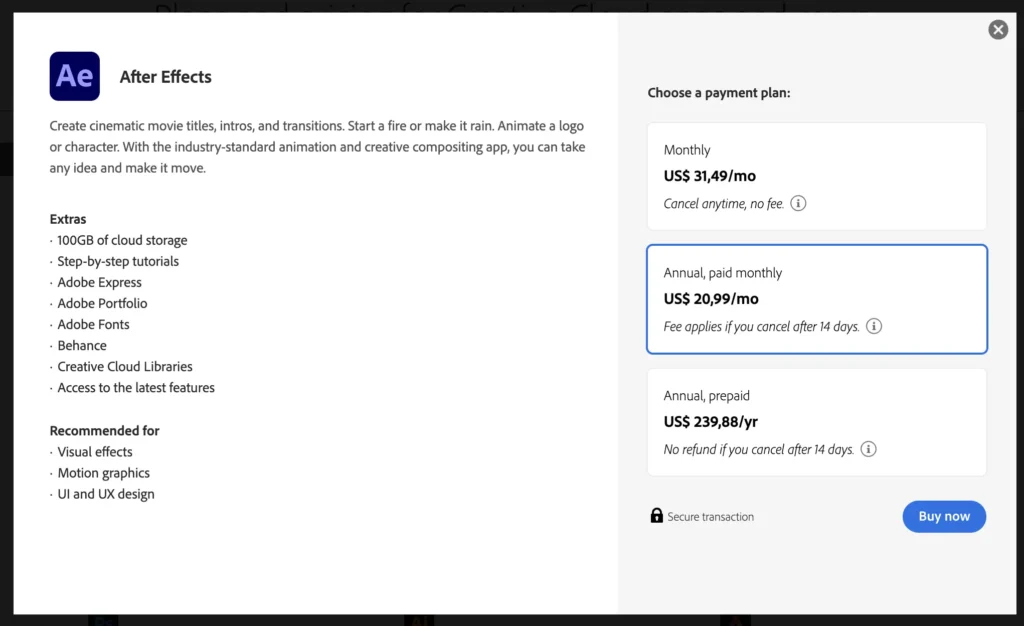
Pros
- Professional-grade animation, special effects, and compositing capabilities
- Wide range of features and tools
- Integration with other Adobe Creative Cloud applications
- Cross-platform compatibility
- Widely used in the film and television industry
Cons
- Steep learning curve
- High cost
- Requires a powerful computer
- Limited file compatibility
- Limited mobile support
6. iMovie
iMovie is Apple’s consumer-grade video editing software for Macs and iOS devices. It is a popular choice among Mac and iOS users due to its simple interface and straightforward workflow. Support for multiple videos and audio tracks, rudimentary color grading, and interaction with other Apple programs and devices are among the capabilities and tools available in iMovie for editing and improving video material.
It is appropriate for novice and casual users who wish to produce basic videos but lack the extensive features and capabilities of professional-grade video editing software. iMovie is free on both Mac and iOS devices, making it an excellent choice for those who want to experiment with video editing without committing to a paid program.

Pros
- User-friendly interface
- Wide range of features and tools
- Integration with other Apple products
- Free to use
- High performance
Cons
- Limited advanced features
- Limited file compatibility
- Only available for Macs and iOS devices
- Limited mobile support
- May not be suitable for professional use
7. Lightworks
Lightworks is a video editing software used in the film and television industries. It is famous among professional video editors due to its robust and extensive editing features. Lightworks has several features and tools for editing and improving video material, such as support for multiple video and audio tracks, extensive color grading, and interaction with other applications and tools. It comes in both a free and premium edition, with the paid version including more features and capabilities. It is, however, a complicated and feature-rich program with a high learning curve for those who are new to professional-grade video editing.

Pros
- Professional-grade editing capabilities
- Wide range of features and tools
- Free and paid versions are available
- Widely used in the film and television industry
- High performance
Cons
- Steep learning curve
- Requires a powerful computer
- Limited file compatibility
- Limited mobile support
- The paid version can be expensive
8. HitFilm Express
HitFilm Express is a free high-grade video editing and compositing software program that is utilized by both amateur and professional video editors. It is popular among amateur and professional video editors because of its robust and complex editing and compositing features.
HitFilm Express has a plethora of features and tools for editing and improving video material, such as support for multiple videos and audio tracks, complex compositing, and connection with third-party applications and tools. It is designed for users who wish to make professional-quality videos without the expense of premium software and is accessible for both Windows and Mac operating systems. It is, however, a complicated and feature-rich program with a high learning curve for those who are new to professional-grade video editing.

Pros
- Professional-grade editing and compositing capabilities
- Wide range of features and tools
- Free to use
- Cross-platform compatibility
- Widely used by amateur and professional video editors
Cons
- Steep learning curve
- Requires a powerful computer
- Limited file compatibility
- Limited mobile support
- Limited advanced features in the free version
9. Filmora
Filmora is a consumer-grade video editing software. Its user-friendly interface and straightforward workflow make it a popular choice among amateur and casual video creators. Filmora has a variety of tools and capabilities for editing and improving video material, such as support for multiple videos and audio tracks, rudimentary color grading, and interface with other applications and tools. It is appropriate for novice and casual users who wish to produce basic videos but lack the extensive features and capabilities of professional-grade video editing software. Filmora has a free and premium version, with the paid version having more features and capabilities.

Pros
- User-friendly interface
- Wide range of features and tools
- Free and paid versions are available
- High performance
- Suitable for beginners and casual users
Cons
- Limited advanced features
- Limited file compatibility
- Only available for Macs and Windows
- Limited mobile support
- The paid version can be expensive
10. Blender
Blender is a free and open-source 3D computer graphics software that may be used to create 3D models, animations, and visual effects. It is a feature-rich and sophisticated program that is utilized in the film and video game industries, as well as architectural visualization, product design, and other creative applications.
Blender has a plethora of capabilities and tools for producing and improving 3D visuals, such as support for numerous layers, advanced shading, and physics modeling. It is compatible with all major operating systems and is ideal for users who wish to generate professional-quality 3D graphics without paying for expensive software. It is, however, a complicated and feature-rich program with a high learning curve for people who are unfamiliar with 3D graphics and animation.

Pros
- Professional-grade 3D graphics capabilities
- Wide range of features and tools
- Free to use
- Cross-platform compatibility
- Widely used by professional 3D artists and animators
Cons
- Steep learning curve
- Requires a powerful computer
- Limited file compatibility
- Limited mobile support
- Complex and feature-rich software