10 Tips For Crafting Effective Business Emails That Get Results
Effective business emails have become an essential aspect of professional communication in today’s digital world. They are a quick and effective method to communicate critical information, make requests, and create connections with coworkers, clients, and partners. While well-written or professional business emails can help you achieve your goals and improve your career, badly written or unprofessional emails can stymie your development and harm your reputation.

Effective business emails are clear, succinct, and professional, demonstrating your attention to detail, ability to communicate effectively, and consideration for the recipient’s time. They are also more likely to achieve the intended outcome, whether it is obtaining a meeting, making a sale, or simply receiving a prompt answer. Emails that are badly written, rambling, or unprofessional, on the other hand, can cause confusion, irritation, and an unfavorable image of you and your firm.
In today’s fast-paced business climate, it is more crucial than ever to ensure that your emails are successful in order to stand out and have an impact. You can write emails that are strong, convincing, and professional by following the advice in this blog article.
Impact of Poor Email Communications
Poor email communication has a significant influence on professional reputation and success. In the corporate world, how you present yourself through emails may have a significant influence on how colleagues, clients, and partners view you. Emails that are poorly written or unprofessional can harm your reputation and weaken your trust, resulting in missed chances and lost revenue.
Here are some examples of how bad email communication may harm your professional reputation and success:

- Bewilderment and irritation: Poorly worded, rambling, or difficult-to-understand emails can cause recipient confusion and frustration. This can result in misunderstandings, miscommunications, and lost time, all of which can impact your reputation and ability to fulfill your objectives.
- Inattention to detail: Emails with mistakes, typos, or formatting difficulties reflect negatively on your attention to detail and professionalism. Even little errors in business might be viewed as careless or sloppy, harming your reputation and reliability.
- Poor perception of you and your organization: Inadequate email communication can leave a negative impression of you and your company that is difficult to erase. It can be difficult to create trust and credibility with colleagues, clients, and partners if you are perceived as unprofessional or untrustworthy.
Effective business emails, on the other hand, display your attention to detail, ability to communicate effectively and regard for the recipient’s time. They are more likely to provide the intended outcome and assist you in developing a favorable reputation and achieving success in your job.
What are the 10 Tips for Crafting Effective Business Emails That Get Results?
Tip #1: Keep it concise
One of the most important aspects of drafting great business emails is to make them as brief as possible. People have little time and attention in today’s hectic environment, so they prefer emails that are brief and to the point. By keeping your emails short, you demonstrate respect for the recipient’s time and increase the likelihood that they will read and reply to your message.
The value of brevity in business emails:

- Respect for the recipient’s time is demonstrated through brevity. Long, rambling emails can be overwhelming and hard to read, discouraging the receiver from completely engaging with your message. By keeping your emails brief and to the point, you demonstrate that you respect the recipient’s time and are aware of their hectic schedule.
- Short sentences promote reading and understanding. Long, wordy emails are more difficult to read and understand than short, succinct ones. By removing extraneous words and information, you make it simpler for the receiver to understand and act on the important elements of your message.
- Brevity enhances the likelihood of a response. If your email is excessively lengthy, the reader may lose interest or be too preoccupied to read it all. By keeping your emails brief, you enhance the likelihood that the recipient will read your message in its entirety and answer swiftly.
Strategies for trimming unnecessary words and information:
- Make use of an energetic voice. Because it eliminates the need for superfluous words, active voice makes your writing more succinct and straightforward. Instead of stating “I completed the report,” say “I completed the report.”
- Avoid duplication. Don’t repeat yourself or use many words to communicate the same message. For instance, instead of saying “It is my belief that,” say “I believe.”
- Remove any extraneous words. Look for and delete terms that bring no value to your message. Instead of stating, “The meeting is set for Wednesday at 2pm,” use, “The meeting is Wednesday at 2pm.”
By using these tactics and keeping brevity in mind, you can create emails that are clear, succinct, and easy to read, as well as obtain the outcomes you desire.
Tip #2: Use a clear and concise subject line
The subject line of an email is frequently the first thing the recipient sees, and it has a significant impact on whether or not the email is opened and read. A crisp and simple subject line might be the difference between an email being read and one is lost in the shuffle.
The role of the subject line in email success
- The tone and goal of the email are established by the subject line. A well-written subject line informs the receiver of what to anticipate from the email and assists them in deciding whether or not to open it.
- The subject line has the potential to impact the recipient’s response. A captivating subject line increases the likelihood that the receiver will open the email and act, but an ambiguous or dull subject line may cause the email to be ignored.

Techniques for crafting compelling subject lines
- Keep it brief and to the point. Aim for 50 characters or less, as this is the maximum number of characters that will be seen on most devices.
- Be detailed and clear. Use particular keywords and phrases that appropriately describe the email’s content and provide the receiver with an idea of what to expect.
- Make use of action-oriented language. Use wording that encourages the recipient to act, such as “Request for meeting to discuss new project” or “Invitation to the webinar: Increasing Productivity.”
- Avoid using spammy or misleading wording. Avoid utilizing terms or phrases that may cause spam filters to kick in or mislead the recipient, such as “free,” “win,” or “special deal.”
By using these tactics and putting thought into your subject line, you may enhance the likelihood that your emails will be opened and read, allowing you to reach your goals.
Tip #3: Use proper formatting and layout
Proper style and layout are critical components of efficient business emails because they affect the readability and professional image of your messages. By successfully employing headers, bullet points, and white space, you can make your emails simpler to read and more aesthetically appealing, increasing the likelihood that they will be read and comprehended.
The impact of proper formatting on the readability and professional appearance of emails

- Readability may be improved with proper formatting. You can break up huge blocks of information and make your emails simpler to read and skim by utilizing headers, bullet points, and white space. This can assist the recipient in swiftly grasping the major aspects of your message and acting on them.
- Email formatting may improve the professional appearance of your messages. Emails that are poorly structured or difficult to read can reflect negatively on you and your organization. Taking the effort to correctly style your emails demonstrates attention to detail and professionalism, which may improve your reputation and trustworthiness.
Tips for using headings, bullet points, and white space effectively
- Headings may be used to break up long blocks of text and emphasize important topics. Headings should be brief, descriptive, and structured in a manner distinct from the rest of the content (such as using bold or larger font).
- To list objects or thoughts in a clear and succinct way, use bullet points. Bullet points should be brief and to the point and used only for elements that are related and of nearly equal value.
- To make your email simpler to read, use white space to visually divide distinct sections. Line breaks, blank lines, and margins can all be used to generate white space.
By skillfully employing these formatting approaches, you may create emails that are easy to read and understand while also projecting a professional image.
Tip #4: Personalize your emails
Personalization is a crucial component of good business emails since it fosters relationships and boosts response rates. By personalizing your emails, you demonstrate to the receiver that you appreciate their time and are eager in developing a connection with them.
The importance of personalization in building relationships and increasing response rates

- Personalization promotes the development of connections. By including the recipient’s name and other particular details, you show that you care about them as a person and are prepared to go out of your way to connect with them. This can assist to build goodwill and professional ties.
- Personalization has the potential to boost response rates. Personalized emails that are customized to the recipient’s requirements and interests are more likely to be read and responded to than generic, impersonal ones. Personalizing your emails increases the likelihood that the receiver will take action and reply to your message.
Techniques for adding personalization to your emails
- Make use of the recipient’s name. Including the recipient’s name in the greeting and throughout the email can help it feel more personalized and pleasant.
- Include customized information. Use any information you know about the recipient’s interests or requirements to customize your email and make it more relevant to them.
- Make use of customized topic lines. Personalized and relevant subject lines are more likely to be opened and read by the receiver.
By employing these tactics and making an effort to personalize your emails, you may strengthen your connections and enhance the likelihood of receiving a response.
Tip #5: Choose the right tone
The tone of an email is the overall mood or sentiment expressed by the message’s language and style. The correct tone may help a business email’s efficacy by influencing the recipient’s perception of the message and desire to take action.
The impact of tone on the effectiveness of business emails
- The recipient’s impression of the message might be influenced by the tone. A formal or rigid tone might come across as aloof or impersonal, but a relaxed or friendly tone can be improper or unprofessional. Finding the appropriate tone for the occasion and audience can make the listener feel more at ease and open to the message.
- The recipient’s readiness to act might be influenced by the tone. A confident and persuasive tone may be more successful in motivating the receiver to act, whereas an unsure or apologetic tone may be less effective.
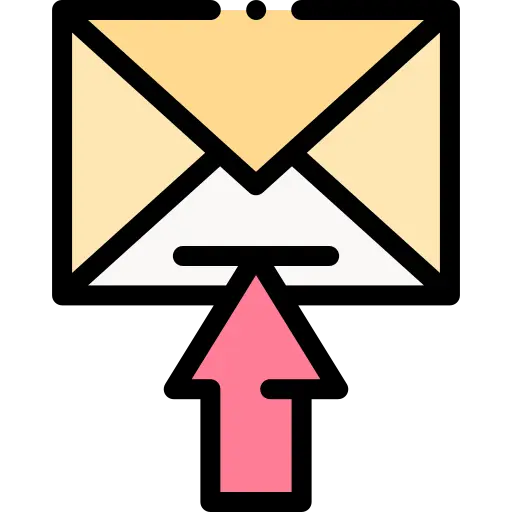
Techniques for finding the right tone for different situations and audiences
- Consider the email’s context and intent. The tone of the email should be appropriate for the context and the communication’s purpose. A professional tone, for example, would be more suited for a business presentation, but a pleasant tone might be more acceptable for a casual update.
- Consider the recipient’s relationship. The tone should be appropriate for the recipient’s degree of familiarity and relationship. A more official tone, for example, may be acceptable for a new customer, but a more relaxed tone may be good for a colleague or acquaintance.
- Make use of positive phrases. Even if the email contains bad news or a complaint, strive to express the topic in a constructive and professional manner by using positive language.
You may improve the effectiveness of your emails by using the appropriate tone for the circumstance and audience.
Tip #6: Proofread and edit carefully
Attention to detail is vital in effective business emails, and proofreading and editing your emails may assist guarantee that they are error-free and professional. Even little flaws, such as typos or grammatical problems, can have a detrimental impact on your trust.
The importance of attention to detail in business emails
- Detail-oriented behavior displays professionalism. You indicate that you take your work seriously and are devoted to generating high-quality communication by meticulously reviewing and revising your emails. This might help to improve your reputation and trustworthiness.
- Your emails will be more readable and effective if you pay attention to the details. Emails that are plagued with mistakes or are difficult to comprehend can be annoying and perplexing for the recipient, limiting their ability to absorb the major elements of your message and act. By removing mistakes and making your emails easy to read, you enhance the likelihood that they will be read and comprehended.
Strategies for proofreading and editing to ensure error-free communication
- Read your email aloud to yourself. When you read your email aloud, you might detect typos and poor language that you would miss when reading quietly.
- Make use of a spell checker. A spell checker can help you identify spelling issues, but it may not catch grammar or typos. (Grammarly)
- Allow someone else to read it. Requesting that someone else read your email can assist you in catching errors that you may have overlooked.
- Take frequent pauses. If you have been working on your email for an extended period of time, take a break and return to it with fresh eyes. This can help you catch errors that you would have overlooked otherwise.
You can guarantee that your emails are error-free and create a professional image by following these tactics and taking the time to reread and edit them thoroughly.
Tip #7: Use action-oriented language
The language that stimulates the recipient to take action is known as action-oriented language. You may boost the likelihood that the receiver will read your message and perform the necessary action by utilizing action-oriented language in your emails.
The power of action-oriented language in motivating recipients to take action

- Direct and explicit language is used in action-oriented writing. It clearly states what you want the receiver to accomplish and provides a clear call to action. This can increase the likelihood that they will do the desired action.
- Urgency may be conveyed through action-oriented language. You can push the receiver to act more swiftly by employing language that indicates a deadline or a sense of urgency.
Techniques for incorporating action-oriented language into your emails
- Make use of active verbs. Active verbs add a feeling of action to your writing and make it more clear and more distinct. For example, instead of stating “I completed the report,” say “I completed the report.”
- Make use of imperative verbs. Imperative verbs provide the receiver a direct order or instruction. Instead of stating, “Would it be feasible for you to finish the report by Friday?” say, “Please finish the report by Friday.”
- Use action-oriented language. Phrases such as “Take action immediately,” “Don’t miss out,” or “Sign up today” might urge the receiver to act.
You may boost the likelihood that the receiver will read your message and perform the necessary action by utilizing action-oriented language in your emails.
Tip #8: Follow basic email etiquette
The standards and practices for good email activity are referred to as email etiquette. Following basic email etiquette in business, communication is crucial since it helps to develop a professional image and keep excellent relationships with clients, coworkers, and other business contacts.
The role of email etiquette in creating a professional image
- Email etiquette shows professionalism. By adhering to fundamental email etiquette, you demonstrate that you are courteous, thoughtful, and professional and that you value your correspondence.
- Email etiquette aids in the maintenance of positive connections. You express respect for the receiver and their time by adhering to email etiquette, and you avoid acts that may be seen as disrespectful or unprofessional. This can aid in the maintenance of positive connections with clients, coworkers, and other business acquaintances.
Tips for following basic email etiquette rules

- Make your subject line simple and succinct. A clean and simple subject line assists the receiver in determining whether or not to open the email.
- Make a formal greeting. Begin your email with a professional greeting, such as “Hello,” “Hi,” or “Dear,” and then provide the recipient’s name.
- Make use of a professional closure. Finish your email with a professional closure, such as “Sincerely,” “Best regards,” or “Thank you,” and then include your name and contact information.
- Make use of appropriate formatting and layout. Make your email easy to read and aesthetically appealing by using headers, bullet points, and white space.
Tip #9: Use email signatures effectively
An email signature is a block of text that appears at the bottom of every email you send. Email signatures are an important part of business communication since they may convey crucial information about you and your firm while also aiding in the development of your professional image.
The benefits of using email signatures in business communication
- Email signatures include vital contact information. Your name, title, company name, email address, phone number, and website may all be included in your email signature, making it easier for the receiver to contact you.
- Email signatures may help you market your company. A promotional catchphrase or call to action, such as “Sign up for our newsletter” or “Visit our website for more information,” can be used in email signatures. This might assist you to market your company and increase traffic to your website.
- Email signatures may help to improve your professional image. A well-designed and professional-looking email signature may boost your reputation and trustworthiness.
Tips for creating effective email signatures
- Keep it brief. An email signature should be brief and to the point, with just the most crucial information included.
- Maintain a consistent design. To establish a consistent and professional image, use the same font, color scheme, and layout for all of your email signatures.
- Include a headshot that looks professional. Including a headshot in your email signature may make it feel more personal and aid in the development of a relationship with the receiver.
- Use an email signature maker. Without the requirement for design abilities, an email signature generator may assist you in creating a professional-looking email signature.
Tip #10: Test and optimize
Testing and optimizing your business emails may assist you in identifying and resolving issues that may be hurting their efficacy, as well as helping you enhance their performance over time. By testing and optimizing your emails, you may enhance the likelihood that they will accomplish the intended objectives.
The importance of testing and optimizing emails for maximum effectiveness

- Testing and optimization can aid in the detection and resolution of problems. You may detect and correct issues that may be influencing the efficacy of your emails by testing different components of them, such as the subject line, content, or style.
- Performance may be improved through testing and tweaking. You may learn what works and what doesn’t by testing and optimizing different components of your emails, and then make adjustments to improve their effectiveness over time.
Techniques for testing and optimizing your business emails
- A/B tests various components. A/B testing is sending two copies of the identical email to a limited set of recipients, each with one element modified (such as the subject line or call to action). The outcomes of the two versions may then be compared to see which one performs better.
- Data should be monitored and analyzed. You may uncover flaws and opportunities for improvement in your emails by monitoring and analyzing statistics like as open rates, click-through rates, and conversion rates.
- Utilize recipient input. Requesting feedback from recipients on your emails may give useful insights into what works and what doesn’t, as well as help you find areas for growth.
Conclusion
We explored 10 methods for writing great business emails that achieve results in this post. Keep it succinct, use a clear and concise subject line, use correct formatting and style, personalize your emails, use the right tone, proofread and edit carefully, use action-oriented language, observe basic email etiquette, successfully use email signatures, and test and optimize.
You may improve the efficacy of your business emails and raise the likelihood that they will accomplish the intended results by applying these guidelines. Among the important takeaways from these suggestions are:
- Keep it short: Brevity is key in business emails since it allows the receiver to swiftly comprehend the email’s objective and take the appropriate action.
- Use a clear and concise subject line: A clear and concise subject line assists the receiver in determining whether or not to open the email.
- Proper style and layout may make your emails simpler to read and more aesthetically appealing, increasing the likelihood that they will be read and acted upon.
- Personalize your emails: Showing the receiver that you appreciate them and want to establish a relationship with them will help build relationships and enhance response rates.
You may enhance your communication and gain greater outcomes by applying these guidelines and taking the time to compose effective business emails.







