8 Mobile Security Tips for increasing its Security
There is no doubt that if our Mobile Security is not highly maintained, it could make us a target for viruses and cyberattacks. There isn’t a manual that comes with a phone that explains how to utilize mobile devices or how to be secure when doing so. Threats are also constantly changing and modifying themselves based on our behavior.
Few business owners and executives had to think about why mobile security is crucial before smartphones became the standard. Mobile security is one of the biggest problems for an organization’s cybersecurity nowadays. However, many companies still fail to take into account the potential repercussions of employees using company smartphones for personal usage or their own smartphones for work.
What are the tips for increasing your personal Mobile Security?
1. Always lock your phone
Always locking your phone is one of the finest methods to secure it. This will prevent anyone from gaining access to your device unless they have the right password or PIN.

2. Create strong passwords
Everyone should develop distinctive and difficult-to-guess passwords. A strong password is made up of alphanumeric and special characters. Never use the same password on more than one website. In addition, never use phrases like “password” or “login” as your password. And you can refer to this article for further information on Password strengthening.

3. Maintain an updated OS on your device
Keeping your device up to speed with the current operating system is critical for keeping it functioning properly and avoiding any security risks. Updating your operating system also grants you access to any new features or bug patches that have been published since your last update.
4. Join a Secure WiFi Network
There are a few things to bear in mind while you’re out and about and need to connect to the internet. To begin with, always connect to a secure WiFi network. This will not only safeguard your personal information, but it will also protect your machine from viruses and other malware.
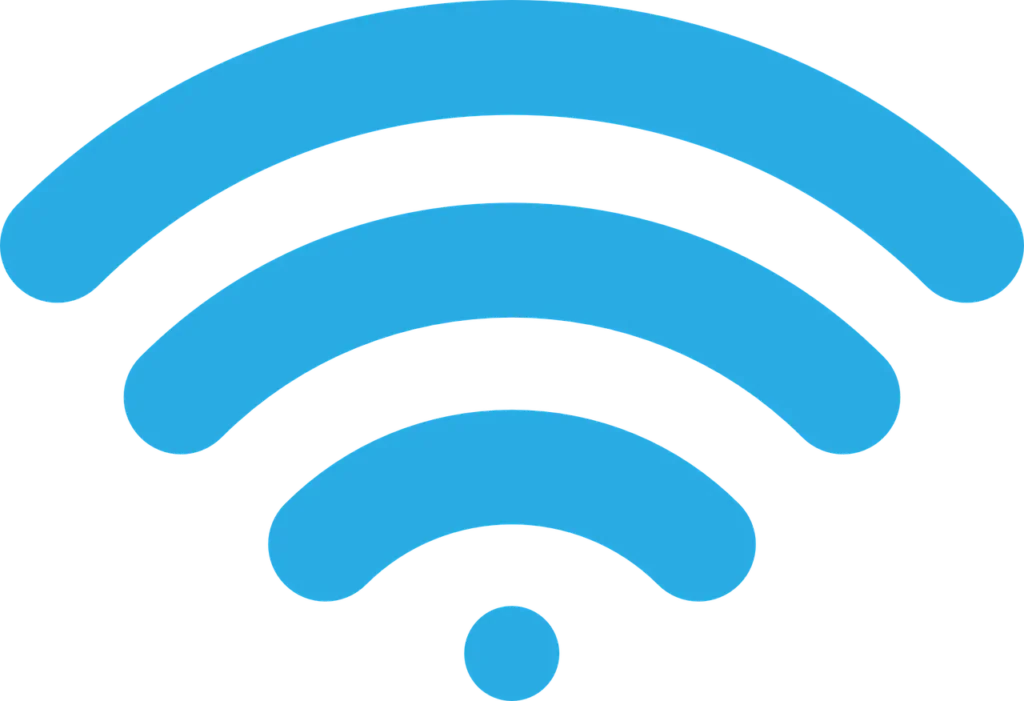
5. Watch Out for Downloads
Downloading anything might be an excellent way to obtain a new program, game, or piece of software. However, keep an eye out for potentially dangerous downloads.
When downloading something, make sure you do your homework first.

6. Don’t root or jailbreak your phone
There are several reasons why you should not root or jailbreak your phone.
- You may not want to meddle with the software on your phone.
- You may not know how to accomplish one of these tasks, or you may lack the essential instruments.
7. Protect Your Data
Data is the lifeblood of every company. Protecting your data is critical to its long-term success. Create a data protection policy. This document should detail how your organization will secure your data and what security measures will be implemented.
8. Install virus protection software
Virus protection software can assist in protecting your computer from viruses and other infections. There are several types of virus protection software available, so selecting the correct one for your needs is critical.
Antivirus software, malware protection software, and spyware protection software are some of the most prevalent types of virus protection software.

So why is Mobile Security important for Organizations?
- 39% of the 13,000 remote workers questioned throughout the world said they accessed company information on personal devices, and 36% said their personal devices lacked even the most basic password protection.
- Significantly when business travelers engage in dangerous activities on trips—like connecting to public Wi-Fi—at even higher rates than travelers who are not traveling for business, 45% of them report taking a device with sensitive data with them.
- It is becoming more common for security risks to target mobile devices, including mobile malware. Detecting 255,514 instances of the Adups malware app alone, Malwarebytes observed an increase in pre-installed malware and adware on Android devices in 2019.
Businesses must improve in their mobile security as risks to mobile devices increase, and they must encourage safer employee behavior.
What are the tips for increasing your business Mobile Security?
Tip 1: Create a Device Policy
Employees are aware of the requirements to be met and the repercussions for not doing so when there is a corporate device policy in place. Include both the use of personally owned devices and those provided by the firm, just to be safe.
To create a business device policy, take into account the following advice:
- BYOD Policies: Establish a clear policy regarding the usage of personal devices at work. If so, create a Bring Your Own Device (BYOD) policy that is explicit. Think about the activities and gadgets that will be approved.
- Observation and Reporting: Employees and guests at your location should be fully informed of any surveillance that your business plans to do on their devices or activity. Monitoring promotes employee caution and compliance with the regulations in addition to safeguarding the interests of the organization. In addition to demonstrating how firm cybersecurity is genuinely a collaborative effort, creating a transparent company policy can assist prevent employee mistrust and unhappiness.
- Manage Mobile Applications: You can improve device security and reduce the amount of productivity wasted by compiling a list of authorized programs and applications. The likelihood that mobile malware will infect the devices or network of your business is significantly reduced.
Tip 2: Deploy Mobile Device Management
Mobile device management (MDM) software should be used for improved security. MDM is essential for separating work-related and personal data for employees and allowing firms to design device security measures.
Software that is hosted in the cloud is usually more affordable, adaptable, and manageable than software that is installed on a client computer. Keep an eye out for capabilities that let you access device data, configure devices, manage and update apps, set usage limitations, and remotely wipe devices.

Utilize MDM software if at all possible to impose the security policies of your business across all devices. Using secure passwords, encrypting data, and creating storage areas to keep business and personal information distinct are all examples of what this could entail.
Tip 3: Maintain Device Updates
Maintaining updated company devices is important whether you’re thinking about the value of mobile security or trying to improve cybersecurity for other gear or software. An update can improve software security, fix operating-system issues, and boost your device’s and its software’s overall speed. Businesses frequently neglect to constantly update their software, especially for mobile devices. These delays provide mobile malware a chance to infiltrate your device and leave you vulnerable to a hack.
Tip 4: Structure of a Mobile Security Solution
Because there are so many different ways to attack mobile devices, mobile security is difficult to maintain.
Mobile Apps: Malware can be developed and distributed as harmful apps that people unknowingly install on their devices. The ability to recognize and prevent the download of these dangerous apps should be a feature of mobile security solutions.
Connectivity: Attacks on mobile devices and the legitimate programs they run are susceptible to network-level targeting. Phishing, man-in-the-middle, and other attacks use network connectivity to steal information or spread harmful software. These network-level attacks must be thwarted for mobile security.
Operating System: Exploitable flaws in the iOS and Android operating systems, which can be leveraged by malware or by users to jailbreak or root devices, are present in both of these platforms. By doing so, the device’s security model is violated and an attacker is given advanced permissions. Mobile security uses techniques like configuration monitoring, real-time risk assessments, and others to find and stop the use of device vulnerabilities.
High-Risk Cases for Mobile Security
Numerous potential cyber risks affect mobile devices. The most typical and significant examples are as follows:
Harmful Apps and Websites: Mobile devices are susceptible to the installation of mobile malware and the accessing of malicious web content.
Mobile Ransomware: As more sensitive and valuable data is kept on mobile devices, mobile ransomware is one sort of malicious app that is growing in prevalence and impact.
Phishing: Since mobile devices have access to many various communication channels, including email, SMS, social media, etc., they are the perfect tool for phishing attacks that steal information or deliver dangerous content.
MitM Attacks: Because mobile communications don’t always use secure methods, they can be intercepted and their data changed.
OS Breaking: An attacker is given more access to a mobile device through jailbreaking and rooting, allowing them to carry out a wider variety of destructive operations.
OS Exploits: Mobile operating systems, like all software, might have vulnerabilities that can be used to their advantage, putting both them and their users at danger.
Use Mobile Devices Securely
A key element of a business cybersecurity plan is secure mobile access. The risk of compromised data, apps and systems from infected devices rises as mobile devices become a more popular choice for remote work.
Mobile security must also put users’ demands, such as their privacy and usability, as a top priority. This can only be done with an efficient mobile threat defense, which calls for a mobile security solution that adheres to the following fundamental guidelines:
- Attack Methods: Applications, networks, and operating systems can all be targeted for attacks on mobile devices. Protection at each of these levels should be offered by a mobile security solution.
- Mobile Risk: Enterprise risk management strategies must include techniques for risk visibility. The level of risk posed by the remote workforce must be accurately estimated by mobile security solutions for security teams.
- Enterprise Scalability: Businesses may need to manage and secure thousands of devices. Mobile security solutions should be able to support a wide range of business-related devices, including both iOS and Android devices.
- Exploring user experience is important since mobile devices boost worker productivity. The user experience must be as little affected as possible by mobile security solutions.
- Personal Privacy: Personal and dual-purpose mobile devices may be used for work-related purposes. The security of these gadgets must be maintained without jeopardizing the users’ privacy.
Conclusion
It’s time to take phone security and mobile security risks more seriously as hackers continue to target mobile devices. Mobile devices are equally as vulnerable as PCs and other kinds of computer hardware, if not more so. Malware, social engineering, cyber-attacks, network attacks, and physical theft are some of the hazards they are subject to.
Be someone with a plan, whether you are in charge of an organization’s security or you want to safeguard your personal technology. Start by providing security policy and awareness training, and then go on to more technical risk-reduction measures.







