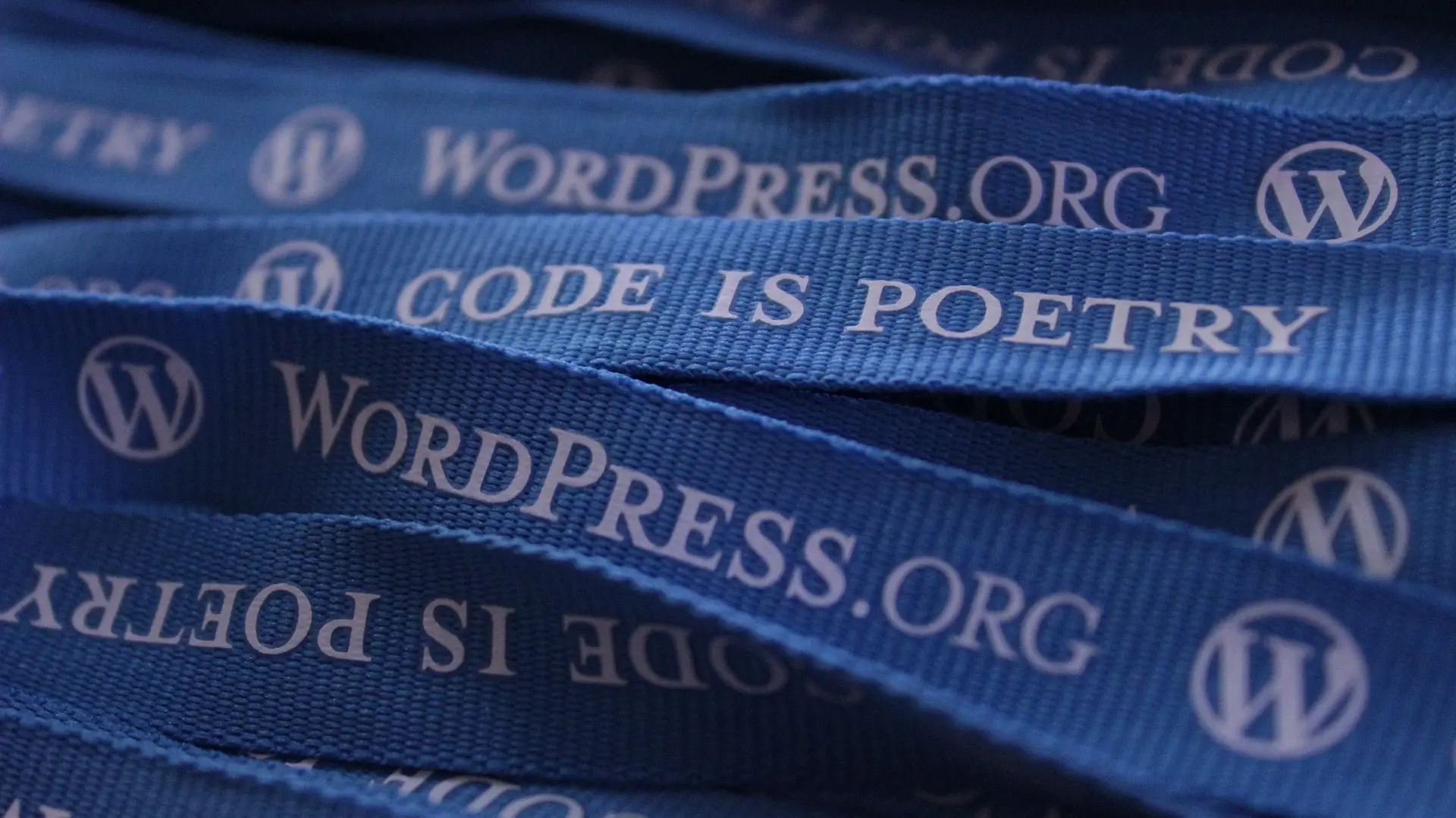5 Best WordPress Alternatives That Are Better Than The Original!
Millions of websites use WordPress, a strong and well-liked content management system (CMS), but there are a number of WordPress Alternatives that might provide more features or be more appropriate for your project.
Before choosing the ideal CMS for your website, take a look at these 5 of the best WordPress alternatives. It’s important to do your research and think about which of these content management systems will be the best fit for your website because each one of them has unique strengths and weaknesses.
Each of these five WordPress alternatives has a special feature that can enhance your website, ranging from drag-and-drop page builders to more complicated options. It’s important to keep in mind that each of these content management systems can be highly customized, so regardless of the CMS you select for your website, you’ll have a ton of options for customizing how it appears and performs.
5 Best WordPress Alternatives
For a variety of needs, these are our 5 top picks for the best WordPress Alternatives:
1. Wix also offers a wide range of customization options, including the ability to change the website’s name, color, and logo.
2. Joomla! is one of the most popular open-source content management systems (CMS) used by millions of people around the world. Joomla! is also very customizable and can be used for a wide range of websites.
3. Drupal is a popular open-source content management system (CMS) used by millions of people around the world. Drupal is very customizable and can be used for a wide range of websites.
4. Ghost is a popular open-source content management system (CMS) used by millions of people around the world. Ghost is very lightweight and can be used on a variety of websites.
5. Shopify is a popular eCommerce platform used by millions of people around the world. Shopify is very user-friendly and offers a wide range of features for creating an online store.
What are the different types of WordPress alternatives?
Shopify – Wix – Joomla – Weebly – – Drupal – BigCommerce – Site123 – Jimdo – Ghost – PrestaShop – OpenCart – Blogger – Jekyll – Adobe Commerce – Squarespace
CMS vs. Website Builder: What Is the Difference?
The main distinction is their ease of use and customizability.
CMSs give you more control over the website-building process, as well as more creative freedom in web design.
CMSs are a better choice for more tech-savvy users and experienced developers who want to create a highly customized website because of their flexibility. It can also work for beginners, but they may need to spend a little more time understanding the platform.
Website builders, on the other hand, are more user-friendly. They handle site updates, hosting, and domain registration, allowing users to concentrate solely on developing their websites. It’s also an excellent choice for those who don’t want to deal with the hassle of managing their own website updates.
Website builders, on the other hand, have fewer customization options than CMSs.
What Is the Price of a Website Builder?
Website builders, which are paid for with a monthly account fee, are generally a more cost-effective solution for creating your new website than custom sites built on WordPress and other CMS platforms, which can cost tens of thousands of dollars in development fees from the start.
All website builders provide a variety of plans, which typically range from $5 to $25 per month. Plans with online store functionality can cost up to $40 per month. A standard business plan with most website builders will cost around $12 per month or $144 per year. Keep in mind that the first year also includes web hosting and domain name registration.
Half of the top ten website builders listed above provide a free account option, allowing you to test the platform for as long as you need before upgrading to publish your site. Some web builders, such as web.com and 1&1 Ionos, offer a free month or year before charging the full subscription fee. Other website builders, such as Wix, provide a money-back guarantee.
How to Evaluate and Select the Best Website Builder for You?
We recommend researching the top website builders, checking our comparison above, and reading in-depth reviews such as our Wix review or Squarespace review to determine which website builder is right for you. We also recommend that you open a free account or trial with your preferred website builder to test the platform before deciding on the best plan for you. When conducting your research and testing the website builder, keep the following main points in mind:
– Customization
– Cost
– Customer Support
– Learning Curve.
Why should you not use WordPress?
WordPress has a steep learning curve, and beginners will need to learn a lot about the platform before they can launch and manage a website, blog, or online store. WordPress websites can also be expensive when you factor in the costs of hosting, themes, and plug-ins. The WordPress alternatives discussed above can provide comparable functionality without the learning curve or additional costs.